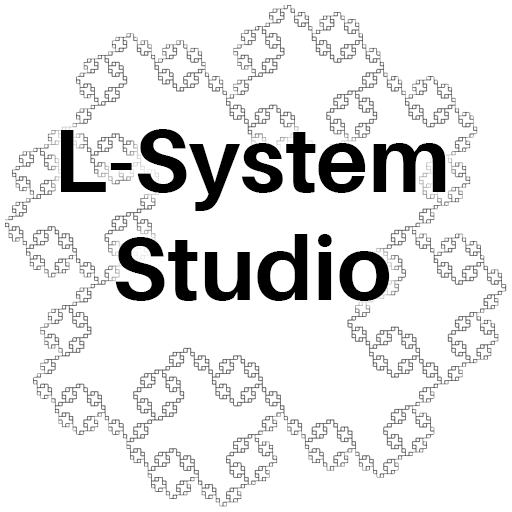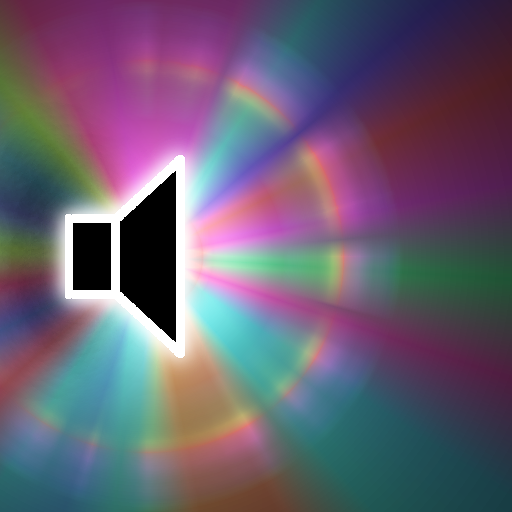Generate: Generative Art Tool
Play on PC with BlueStacks – the Android Gaming Platform, trusted by 500M+ gamers.
Page Modified on: June 28, 2014
Play Generate: Generative Art Tool on PC
You can share scripts with others (shared scripts should work on Aza Raskin's Algorithm Ink site and (mostly) work in the Context Free software).
Once you have a script working you can use the above versions to produce much higher resolution versions (consider Generate as a kind of sketch book).
Comes with many sample scripts and integrated help/reference.
On Android 4.0+ it includes syntax highlighting, fullscreen mode and many other small improvements.
Uses Aza Raskin's Javascript implementation of Context Free (source code and other links are contained within Generate).
Play Generate: Generative Art Tool on PC. It’s easy to get started.
-
Download and install BlueStacks on your PC
-
Complete Google sign-in to access the Play Store, or do it later
-
Look for Generate: Generative Art Tool in the search bar at the top right corner
-
Click to install Generate: Generative Art Tool from the search results
-
Complete Google sign-in (if you skipped step 2) to install Generate: Generative Art Tool
-
Click the Generate: Generative Art Tool icon on the home screen to start playing