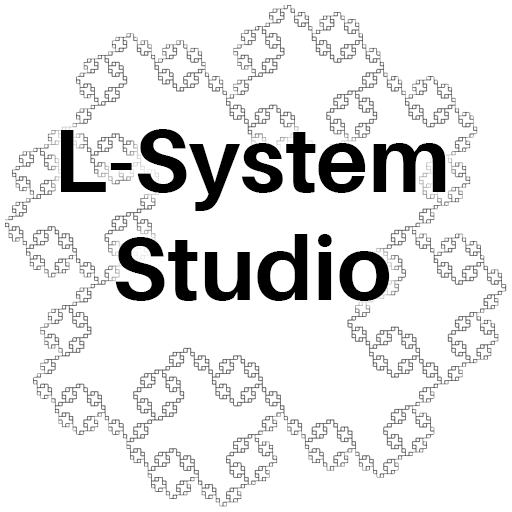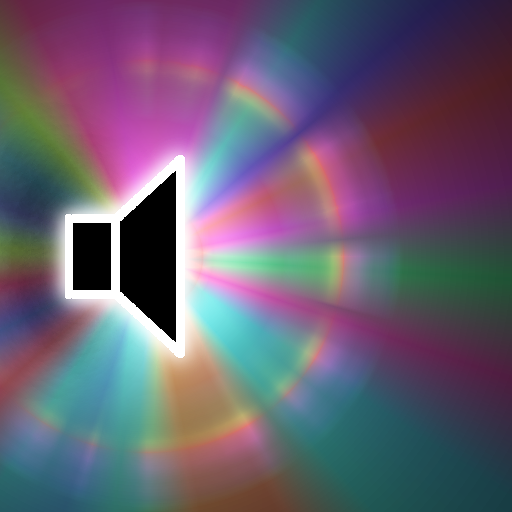このページには広告が含まれます

Generate: Generative Art Tool
Educational | Complex View Ltd
BlueStacksを使ってPCでプレイ - 5憶以上のユーザーが愛用している高機能Androidゲーミングプラットフォーム
Play Generate: Generative Art Tool on PC
Using Generate you can create beautiful graphics that grow and evolve using a concise scripting language (based on the Context Free language, lightly altered for Android).
You can share scripts with others (shared scripts should work on Aza Raskin's Algorithm Ink site and (mostly) work in the Context Free software).
Once you have a script working you can use the above versions to produce much higher resolution versions (consider Generate as a kind of sketch book).
Comes with many sample scripts and integrated help/reference.
On Android 4.0+ it includes syntax highlighting, fullscreen mode and many other small improvements.
Uses Aza Raskin's Javascript implementation of Context Free (source code and other links are contained within Generate).
You can share scripts with others (shared scripts should work on Aza Raskin's Algorithm Ink site and (mostly) work in the Context Free software).
Once you have a script working you can use the above versions to produce much higher resolution versions (consider Generate as a kind of sketch book).
Comes with many sample scripts and integrated help/reference.
On Android 4.0+ it includes syntax highlighting, fullscreen mode and many other small improvements.
Uses Aza Raskin's Javascript implementation of Context Free (source code and other links are contained within Generate).
Generate: Generative Art ToolをPCでプレイ
-
BlueStacksをダウンロードしてPCにインストールします。
-
GoogleにサインインしてGoogle Play ストアにアクセスします。(こちらの操作は後で行っても問題ありません)
-
右上の検索バーにGenerate: Generative Art Toolを入力して検索します。
-
クリックして検索結果からGenerate: Generative Art Toolをインストールします。
-
Googleサインインを完了してGenerate: Generative Art Toolをインストールします。※手順2を飛ばしていた場合
-
ホーム画面にてGenerate: Generative Art Toolのアイコンをクリックしてアプリを起動します。