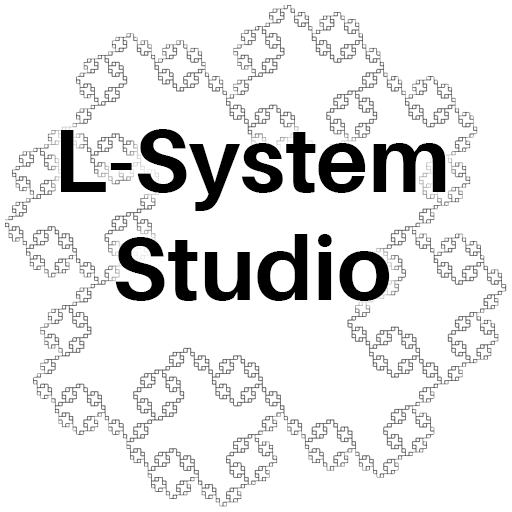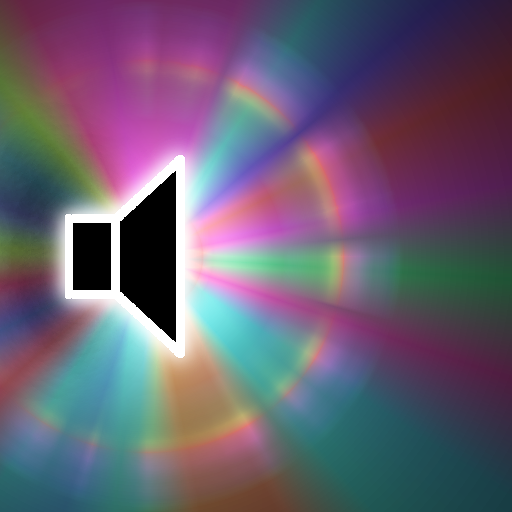Generate: Generative Art Tool
Graj na PC z BlueStacks – Platforma gamingowa Android, która uzyskała zaufanie ponad 500 milionów graczy!
Strona zmodyfikowana w dniu: 28 czerwca 2014
Play Generate: Generative Art Tool on PC
You can share scripts with others (shared scripts should work on Aza Raskin's Algorithm Ink site and (mostly) work in the Context Free software).
Once you have a script working you can use the above versions to produce much higher resolution versions (consider Generate as a kind of sketch book).
Comes with many sample scripts and integrated help/reference.
On Android 4.0+ it includes syntax highlighting, fullscreen mode and many other small improvements.
Uses Aza Raskin's Javascript implementation of Context Free (source code and other links are contained within Generate).
Zagraj w Generate: Generative Art Tool na PC. To takie proste.
-
Pobierz i zainstaluj BlueStacks na PC
-
Zakończ pomyślnie ustawienie Google, aby otrzymać dostęp do sklepu Play, albo zrób to później.
-
Wyszukaj Generate: Generative Art Tool w pasku wyszukiwania w prawym górnym rogu.
-
Kliknij, aby zainstalować Generate: Generative Art Tool z wyników wyszukiwania
-
Ukończ pomyślnie rejestrację Google (jeśli krok 2 został pominięty) aby zainstalować Generate: Generative Art Tool
-
Klinij w ikonę Generate: Generative Art Tool na ekranie startowym, aby zacząć grę