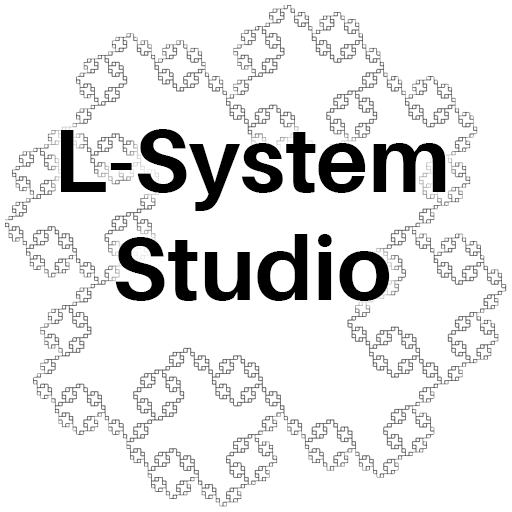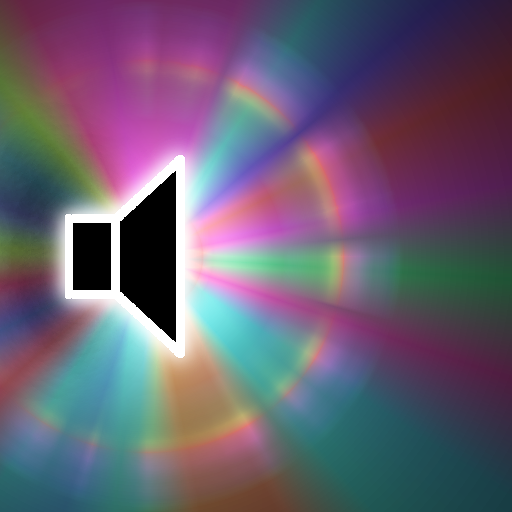Generate: Generative Art Tool
Jogue no PC com BlueStacks - A Plataforma de Jogos Android, confiada por mais de 500 milhões de jogadores.
Página modificada em: 28 de junho de 2014
Play Generate: Generative Art Tool on PC
You can share scripts with others (shared scripts should work on Aza Raskin's Algorithm Ink site and (mostly) work in the Context Free software).
Once you have a script working you can use the above versions to produce much higher resolution versions (consider Generate as a kind of sketch book).
Comes with many sample scripts and integrated help/reference.
On Android 4.0+ it includes syntax highlighting, fullscreen mode and many other small improvements.
Uses Aza Raskin's Javascript implementation of Context Free (source code and other links are contained within Generate).
Jogue Generate: Generative Art Tool no PC. É fácil começar.
-
Baixe e instale o BlueStacks no seu PC
-
Conclua o login do Google para acessar a Play Store ou faça isso mais tarde
-
Procure por Generate: Generative Art Tool na barra de pesquisa no canto superior direito
-
Clique para instalar Generate: Generative Art Tool a partir dos resultados da pesquisa
-
Conclua o login do Google (caso você pulou a etapa 2) para instalar o Generate: Generative Art Tool
-
Clique no ícone do Generate: Generative Art Tool na tela inicial para começar a jogar