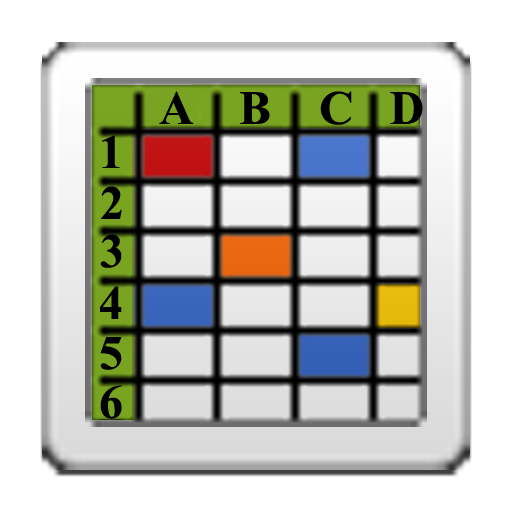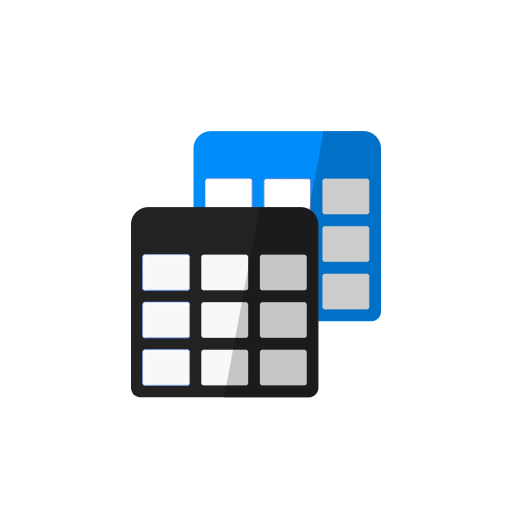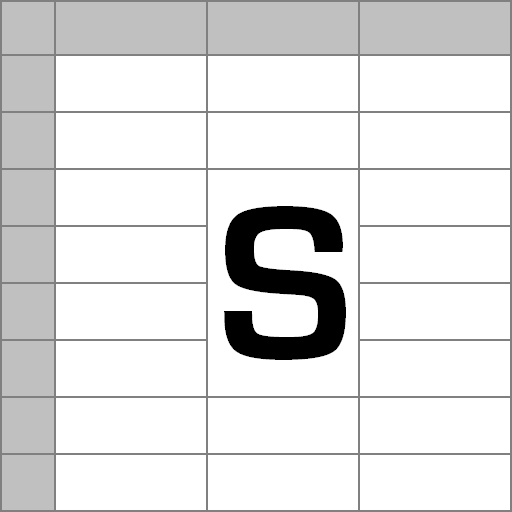
SpreadCE
العب على الكمبيوتر الشخصي مع BlueStacks - نظام أندرويد للألعاب ، موثوق به من قبل أكثر من 500 مليون لاعب.
تم تعديل الصفحة في: 26 أغسطس 2018
Play SpreadCE on PC
It can read and write xlsx (Excel 2007-2016), xls (Excel 2.0, 3.0, 4.0, 5.0, 95, 97-2003), pxl (Pocket Excel 1 & 2), csv (Comma Separated Values) and txt (Tab-Delimited Text) files.
The number of sheets per file and the number of open files is limited only by the available memory.
You can manipulate data using 461 worksheet functions, filters, sorting, data validation and goal seeking.
It can display charts and drawings, and you can automate tasks using the Excel4 macro language with 187 macro functions.
The interface (menus, dialogs and messages) language can be selected dynamically from: English, Brazilian Portuguese, Chinese Simplified, Chinese Traditional, Czech, Danish, Dutch, Finnish, French, German, Hungarian, Italian, Japanese, Korean, Norwegian, Polish, Romanian, Russian, Spanish, Swedish and Turkish.
If you have any questions or comments on the software, please send an e-mail to the address below.
The manual is available to view at http://www.byedesign.co.uk/SCEHelp.htm
or to download at http://www.byedesign.co.uk/SCEHelp.zip
العب SpreadCE على جهاز الكمبيوتر. من السهل البدء.
-
قم بتنزيل BlueStacks وتثبيته على جهاز الكمبيوتر الخاص بك
-
أكمل تسجيل الدخول إلى Google للوصول إلى متجر Play ، أو قم بذلك لاحقًا
-
ابحث عن SpreadCE في شريط البحث أعلى الزاوية اليمنى
-
انقر لتثبيت SpreadCE من نتائج البحث
-
أكمل تسجيل الدخول إلى Google (إذا تخطيت الخطوة 2) لتثبيت SpreadCE
-
انقر على أيقونة SpreadCE على الشاشة الرئيسية لبدء اللعب