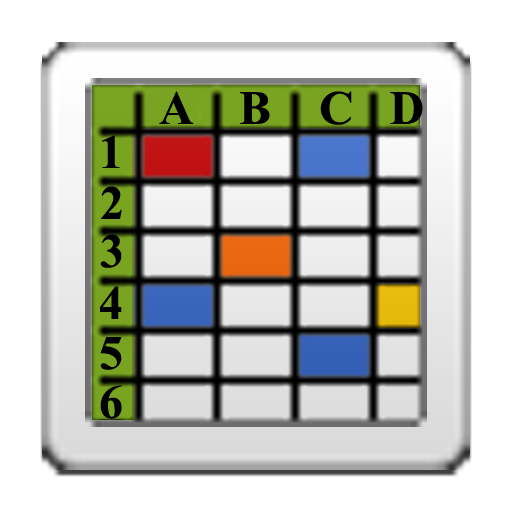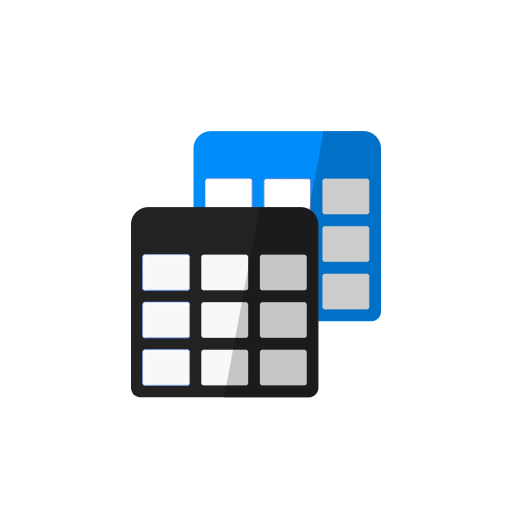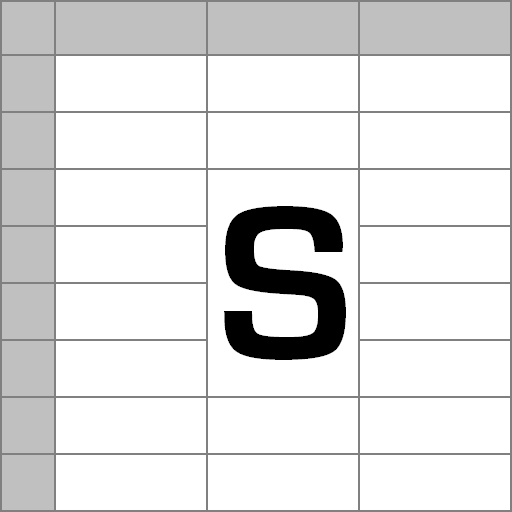
SpreadCE
Spiele auf dem PC mit BlueStacks - der Android-Gaming-Plattform, der über 500 Millionen Spieler vertrauen.
Seite geändert am: 26. August 2018
Play SpreadCE on PC
It can read and write xlsx (Excel 2007-2016), xls (Excel 2.0, 3.0, 4.0, 5.0, 95, 97-2003), pxl (Pocket Excel 1 & 2), csv (Comma Separated Values) and txt (Tab-Delimited Text) files.
The number of sheets per file and the number of open files is limited only by the available memory.
You can manipulate data using 461 worksheet functions, filters, sorting, data validation and goal seeking.
It can display charts and drawings, and you can automate tasks using the Excel4 macro language with 187 macro functions.
The interface (menus, dialogs and messages) language can be selected dynamically from: English, Brazilian Portuguese, Chinese Simplified, Chinese Traditional, Czech, Danish, Dutch, Finnish, French, German, Hungarian, Italian, Japanese, Korean, Norwegian, Polish, Romanian, Russian, Spanish, Swedish and Turkish.
If you have any questions or comments on the software, please send an e-mail to the address below.
The manual is available to view at http://www.byedesign.co.uk/SCEHelp.htm
or to download at http://www.byedesign.co.uk/SCEHelp.zip
Spiele SpreadCE auf dem PC. Der Einstieg ist einfach.
-
Lade BlueStacks herunter und installiere es auf deinem PC
-
Schließe die Google-Anmeldung ab, um auf den Play Store zuzugreifen, oder mache es später
-
Suche in der Suchleiste oben rechts nach SpreadCE
-
Klicke hier, um SpreadCE aus den Suchergebnissen zu installieren
-
Schließe die Google-Anmeldung ab (wenn du Schritt 2 übersprungen hast), um SpreadCE zu installieren.
-
Klicke auf dem Startbildschirm auf das SpreadCE Symbol, um mit dem Spielen zu beginnen