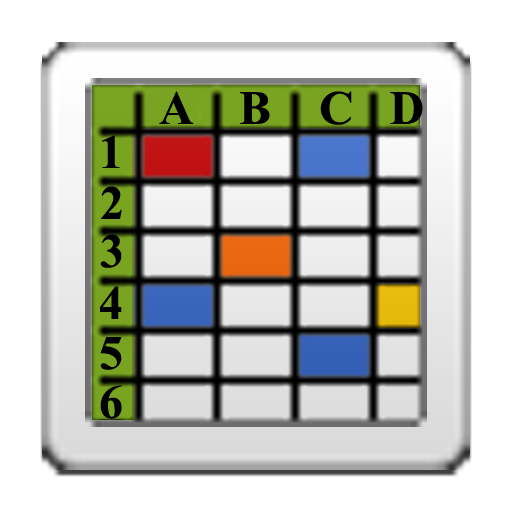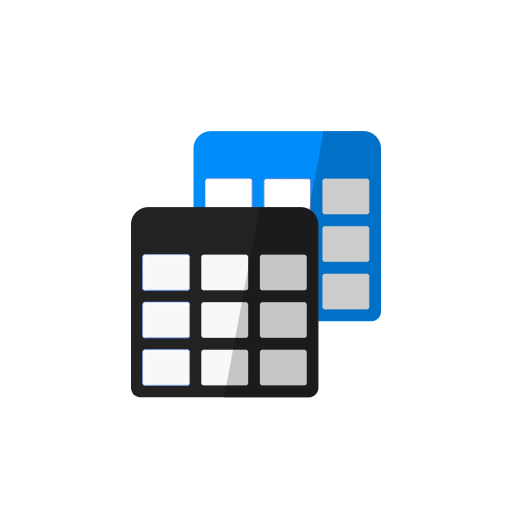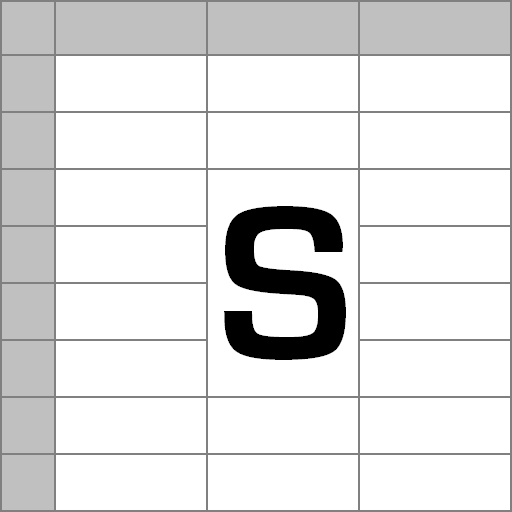
SpreadCE
Graj na PC z BlueStacks – Platforma gamingowa Android, która uzyskała zaufanie ponad 500 milionów graczy!
Strona zmodyfikowana w dniu: 26 sierpnia 2018
Play SpreadCE on PC
It can read and write xlsx (Excel 2007-2016), xls (Excel 2.0, 3.0, 4.0, 5.0, 95, 97-2003), pxl (Pocket Excel 1 & 2), csv (Comma Separated Values) and txt (Tab-Delimited Text) files.
The number of sheets per file and the number of open files is limited only by the available memory.
You can manipulate data using 461 worksheet functions, filters, sorting, data validation and goal seeking.
It can display charts and drawings, and you can automate tasks using the Excel4 macro language with 187 macro functions.
The interface (menus, dialogs and messages) language can be selected dynamically from: English, Brazilian Portuguese, Chinese Simplified, Chinese Traditional, Czech, Danish, Dutch, Finnish, French, German, Hungarian, Italian, Japanese, Korean, Norwegian, Polish, Romanian, Russian, Spanish, Swedish and Turkish.
If you have any questions or comments on the software, please send an e-mail to the address below.
The manual is available to view at http://www.byedesign.co.uk/SCEHelp.htm
or to download at http://www.byedesign.co.uk/SCEHelp.zip
Zagraj w SpreadCE na PC. To takie proste.
-
Pobierz i zainstaluj BlueStacks na PC
-
Zakończ pomyślnie ustawienie Google, aby otrzymać dostęp do sklepu Play, albo zrób to później.
-
Wyszukaj SpreadCE w pasku wyszukiwania w prawym górnym rogu.
-
Kliknij, aby zainstalować SpreadCE z wyników wyszukiwania
-
Ukończ pomyślnie rejestrację Google (jeśli krok 2 został pominięty) aby zainstalować SpreadCE
-
Klinij w ikonę SpreadCE na ekranie startowym, aby zacząć grę