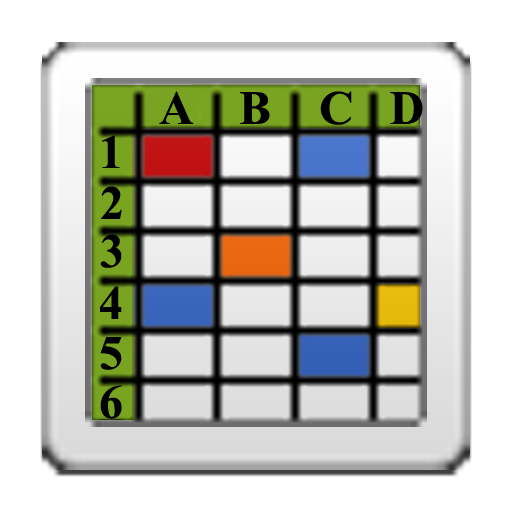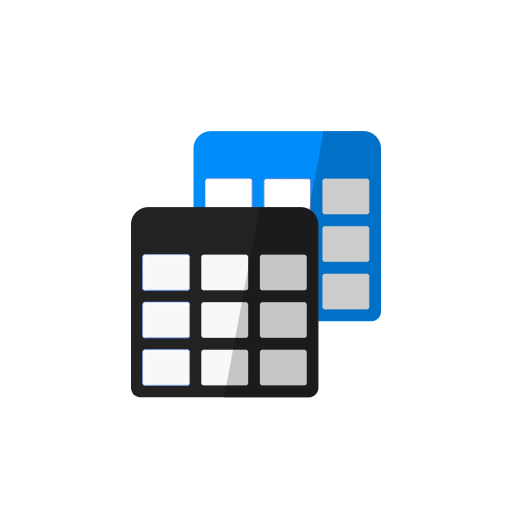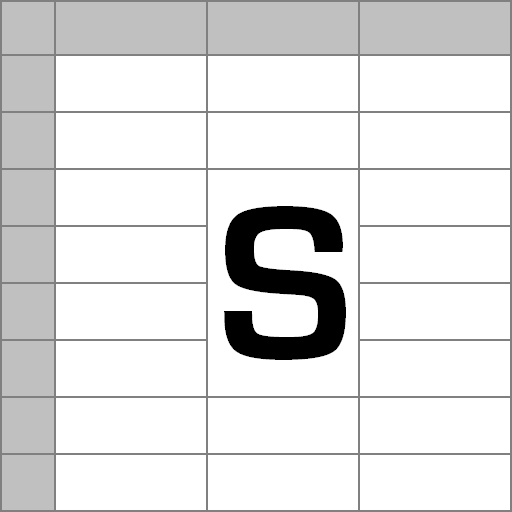
SpreadCE
Jogue no PC com BlueStacks - A Plataforma de Jogos Android, confiada por mais de 500 milhões de jogadores.
Página modificada em: 26 de agosto de 2018
Play SpreadCE on PC
It can read and write xlsx (Excel 2007-2016), xls (Excel 2.0, 3.0, 4.0, 5.0, 95, 97-2003), pxl (Pocket Excel 1 & 2), csv (Comma Separated Values) and txt (Tab-Delimited Text) files.
The number of sheets per file and the number of open files is limited only by the available memory.
You can manipulate data using 461 worksheet functions, filters, sorting, data validation and goal seeking.
It can display charts and drawings, and you can automate tasks using the Excel4 macro language with 187 macro functions.
The interface (menus, dialogs and messages) language can be selected dynamically from: English, Brazilian Portuguese, Chinese Simplified, Chinese Traditional, Czech, Danish, Dutch, Finnish, French, German, Hungarian, Italian, Japanese, Korean, Norwegian, Polish, Romanian, Russian, Spanish, Swedish and Turkish.
If you have any questions or comments on the software, please send an e-mail to the address below.
The manual is available to view at http://www.byedesign.co.uk/SCEHelp.htm
or to download at http://www.byedesign.co.uk/SCEHelp.zip
Jogue SpreadCE no PC. É fácil começar.
-
Baixe e instale o BlueStacks no seu PC
-
Conclua o login do Google para acessar a Play Store ou faça isso mais tarde
-
Procure por SpreadCE na barra de pesquisa no canto superior direito
-
Clique para instalar SpreadCE a partir dos resultados da pesquisa
-
Conclua o login do Google (caso você pulou a etapa 2) para instalar o SpreadCE
-
Clique no ícone do SpreadCE na tela inicial para começar a jogar