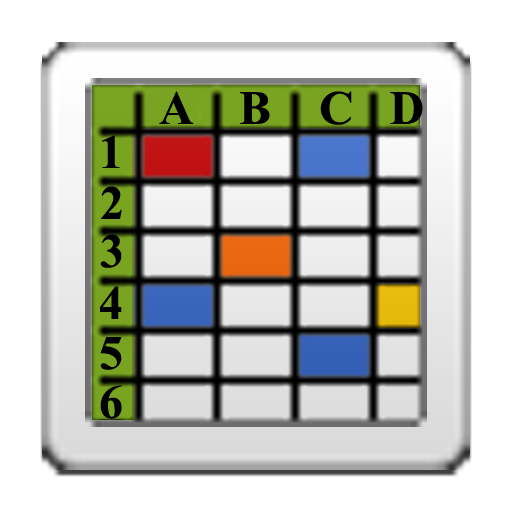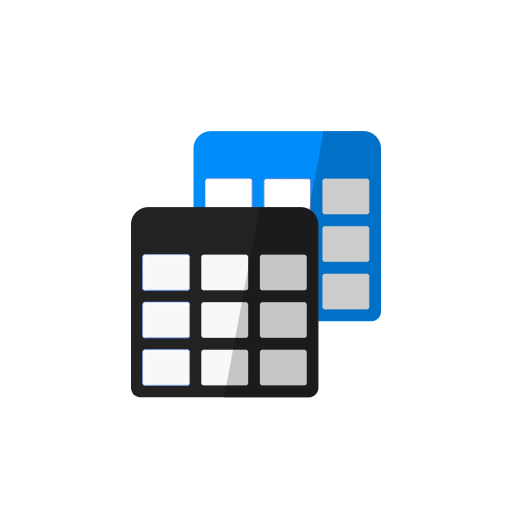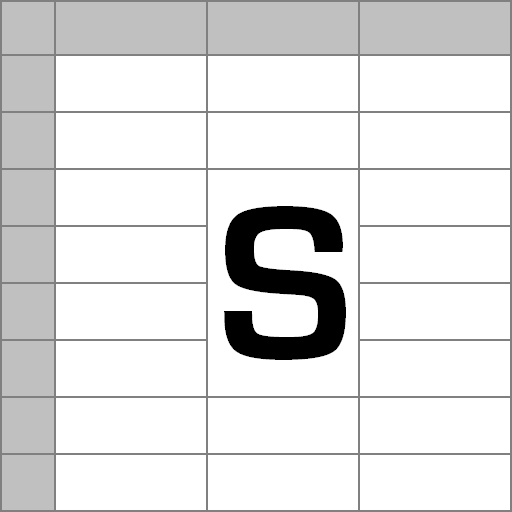
SpreadCE
เล่นบน PC ผ่าน BlueStacks - Android Gaming Platform ที่ได้รับความไว้วางใจจากเกมเมอร์ 500 ล้านคนทั่วโลก
Page Modified on: 26 สิงหาคม 2561
Play SpreadCE on PC
It can read and write xlsx (Excel 2007-2016), xls (Excel 2.0, 3.0, 4.0, 5.0, 95, 97-2003), pxl (Pocket Excel 1 & 2), csv (Comma Separated Values) and txt (Tab-Delimited Text) files.
The number of sheets per file and the number of open files is limited only by the available memory.
You can manipulate data using 461 worksheet functions, filters, sorting, data validation and goal seeking.
It can display charts and drawings, and you can automate tasks using the Excel4 macro language with 187 macro functions.
The interface (menus, dialogs and messages) language can be selected dynamically from: English, Brazilian Portuguese, Chinese Simplified, Chinese Traditional, Czech, Danish, Dutch, Finnish, French, German, Hungarian, Italian, Japanese, Korean, Norwegian, Polish, Romanian, Russian, Spanish, Swedish and Turkish.
If you have any questions or comments on the software, please send an e-mail to the address below.
The manual is available to view at http://www.byedesign.co.uk/SCEHelp.htm
or to download at http://www.byedesign.co.uk/SCEHelp.zip
เล่น SpreadCE บน PC ได้ง่ายกว่า
-
ดาวน์โหลดและติดตั้ง BlueStacks บน PC ของคุณ
-
ลงชื่อเข้าใช้แอคเคาท์ Google เพื่อเข้าสู่ Play Store หรือทำในภายหลัง
-
ค้นหา SpreadCE ในช่องค้นหาด้านขวาบนของโปรแกรม
-
คลิกเพื่อติดตั้ง SpreadCE จากผลการค้นหา
-
ลงชื่อเข้าใช้บัญชี Google Account (หากยังไม่ได้ทำในขั้นที่ 2) เพื่อติดตั้ง SpreadCE
-
คลิกที่ไอคอน SpreadCE ในหน้าจอเพื่อเริ่มเล่น