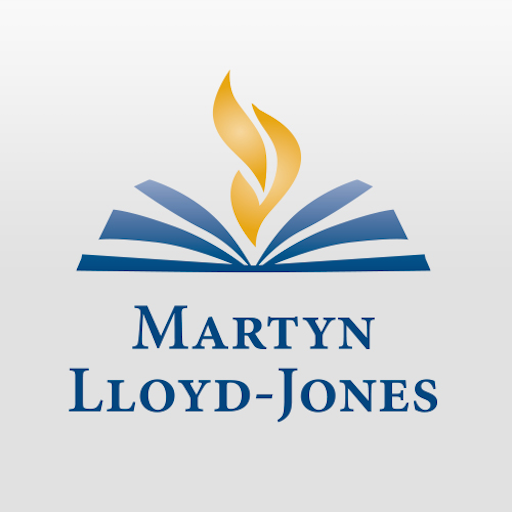LexisNexis Newsdesk®
Spiele auf dem PC mit BlueStacks - der Android-Gaming-Plattform, der über 500 Millionen Spieler vertrauen.
Seite geändert am: 12. Dezember 2019
Play LexisNexis Newsdesk® on PC
- Be in the know while on the go by accessing your Newsdesk account from your mobile device.
- Access headlines and extracts of articles right in the app.
- Easily share articles with your stakeholders and colleagues.
Choose the app that is best for you:
- The standard app is accessible for free – now featuring our Human Rights Tracker!
By default, downloading this free app will share with you curated searches of current global importance. Scroll down for more info on the featured media topics below.
- Newsdesk customers can have their own branded app configured with their key topics. For more information contact your account manager.
About the Human Rights Tracker
We are currently spotlighting searches from our Human Rights Tracker – media coverage to better understand the United Nation’s 17 sustainable development goals. Two years ago, the U.N. set the 17 sustainable development goals to “end poverty, protect the planet, and ensure prosperity for all” by 2030. Throughout the coming year, we’ll be tracking media coverage to better understand progress toward those goals—and the work that still needs to be done. Come back often to explore our near real-time media coverage, and to see what media monitoring reveals about efforts to achieve the U.N. sustainable development goals.
Spiele LexisNexis Newsdesk® auf dem PC. Der Einstieg ist einfach.
-
Lade BlueStacks herunter und installiere es auf deinem PC
-
Schließe die Google-Anmeldung ab, um auf den Play Store zuzugreifen, oder mache es später
-
Suche in der Suchleiste oben rechts nach LexisNexis Newsdesk®
-
Klicke hier, um LexisNexis Newsdesk® aus den Suchergebnissen zu installieren
-
Schließe die Google-Anmeldung ab (wenn du Schritt 2 übersprungen hast), um LexisNexis Newsdesk® zu installieren.
-
Klicke auf dem Startbildschirm auf das LexisNexis Newsdesk® Symbol, um mit dem Spielen zu beginnen