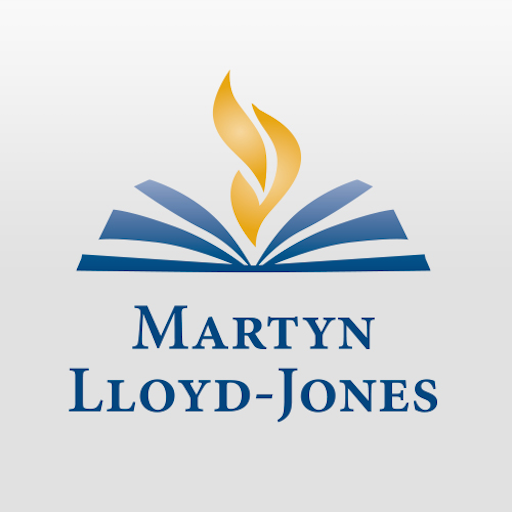LexisNexis Newsdesk®
500M + oyuncunun güvendiği Android Oyun Platformu, BlueStacks ile PC'de oynayın.
Sayfa Değiştirilme tarihi: 12 Aralık 2019
Play LexisNexis Newsdesk® on PC
- Be in the know while on the go by accessing your Newsdesk account from your mobile device.
- Access headlines and extracts of articles right in the app.
- Easily share articles with your stakeholders and colleagues.
Choose the app that is best for you:
- The standard app is accessible for free – now featuring our Human Rights Tracker!
By default, downloading this free app will share with you curated searches of current global importance. Scroll down for more info on the featured media topics below.
- Newsdesk customers can have their own branded app configured with their key topics. For more information contact your account manager.
About the Human Rights Tracker
We are currently spotlighting searches from our Human Rights Tracker – media coverage to better understand the United Nation’s 17 sustainable development goals. Two years ago, the U.N. set the 17 sustainable development goals to “end poverty, protect the planet, and ensure prosperity for all” by 2030. Throughout the coming year, we’ll be tracking media coverage to better understand progress toward those goals—and the work that still needs to be done. Come back often to explore our near real-time media coverage, and to see what media monitoring reveals about efforts to achieve the U.N. sustainable development goals.
LexisNexis Newsdesk® oyununu PC'de oyna. Başlamak çok kolay.
-
BlueStacks'i PC'nize İndirin ve Yükleyin
-
Play Store'a erişmek için Google girişi yapın ya da daha sonraya bırakın.
-
Sağ üst köşeye LexisNexis Newsdesk® yazarak arayın.
-
LexisNexis Newsdesk® uygulamasını arama sonuçlarından indirmek için tıklayın.
-
(iEğer Adım 2'yi atladıysanız) LexisNexis Newsdesk® uygulamasını yüklemek için Google'a giriş yapın.
-
Oynatmaya başlatmak için ekrandaki LexisNexis Newsdesk® ikonuna tıklayın.