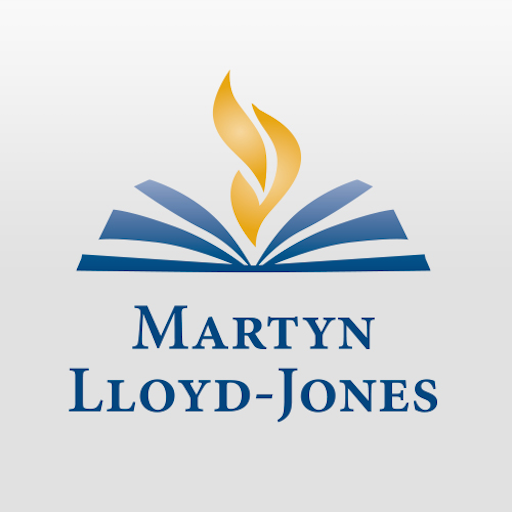LexisNexis Newsdesk®
新闻杂志 | Moreover Technologies, Ltd.
在電腦上使用BlueStacks –受到5億以上的遊戲玩家所信任的Android遊戲平台。
Play LexisNexis Newsdesk® on PC
Keep up with the news that’s important to you. The LexisNexis Newsdesk® app from LexisNexis, a leader in media monitoring and analysis, is your personal news reader. You get relevant news from all media types – online, print, social, and broadcast – delivered right to your phone in near real-time.
- Be in the know while on the go by accessing your Newsdesk account from your mobile device.
- Access headlines and extracts of articles right in the app.
- Easily share articles with your stakeholders and colleagues.
Choose the app that is best for you:
- The standard app is accessible for free – now featuring our Human Rights Tracker!
By default, downloading this free app will share with you curated searches of current global importance. Scroll down for more info on the featured media topics below.
- Newsdesk customers can have their own branded app configured with their key topics. For more information contact your account manager.
About the Human Rights Tracker
We are currently spotlighting searches from our Human Rights Tracker – media coverage to better understand the United Nation’s 17 sustainable development goals. Two years ago, the U.N. set the 17 sustainable development goals to “end poverty, protect the planet, and ensure prosperity for all” by 2030. Throughout the coming year, we’ll be tracking media coverage to better understand progress toward those goals—and the work that still needs to be done. Come back often to explore our near real-time media coverage, and to see what media monitoring reveals about efforts to achieve the U.N. sustainable development goals.
- Be in the know while on the go by accessing your Newsdesk account from your mobile device.
- Access headlines and extracts of articles right in the app.
- Easily share articles with your stakeholders and colleagues.
Choose the app that is best for you:
- The standard app is accessible for free – now featuring our Human Rights Tracker!
By default, downloading this free app will share with you curated searches of current global importance. Scroll down for more info on the featured media topics below.
- Newsdesk customers can have their own branded app configured with their key topics. For more information contact your account manager.
About the Human Rights Tracker
We are currently spotlighting searches from our Human Rights Tracker – media coverage to better understand the United Nation’s 17 sustainable development goals. Two years ago, the U.N. set the 17 sustainable development goals to “end poverty, protect the planet, and ensure prosperity for all” by 2030. Throughout the coming year, we’ll be tracking media coverage to better understand progress toward those goals—and the work that still needs to be done. Come back often to explore our near real-time media coverage, and to see what media monitoring reveals about efforts to achieve the U.N. sustainable development goals.
在電腦上遊玩LexisNexis Newsdesk® . 輕易上手.
-
在您的電腦上下載並安裝BlueStacks
-
完成Google登入後即可訪問Play商店,或等你需要訪問Play商店十再登入
-
在右上角的搜索欄中尋找 LexisNexis Newsdesk®
-
點擊以從搜索結果中安裝 LexisNexis Newsdesk®
-
完成Google登入(如果您跳過了步驟2),以安裝 LexisNexis Newsdesk®
-
在首頁畫面中點擊 LexisNexis Newsdesk® 圖標來啟動遊戲