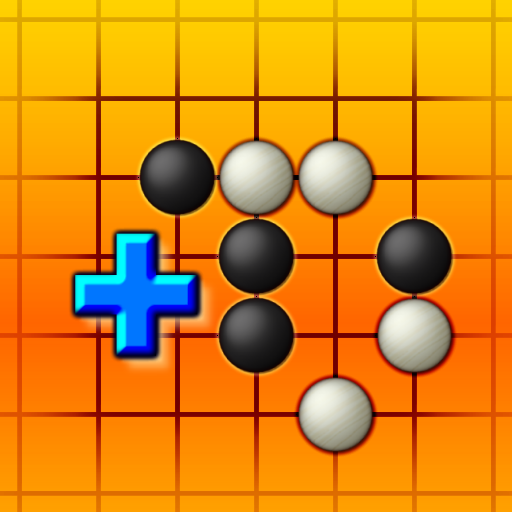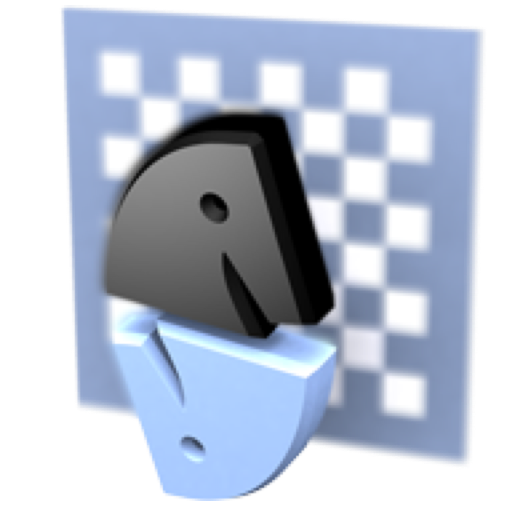Chess
Jogue no PC com BlueStacks - A Plataforma de Jogos Android, confiada por mais de 500 milhões de jogadores.
Página modificada em: 9 de agosto de 2019
Play Chess on PC
Same as our "Chess Free", but with no Ads and with extra 5 Chess boards!
"Chess" is currently the highest ranked paid chess on Android (at time of writing), from the paid chess programs listed.
Featuring:
-- 12 play levels (Novice->Expert)
This uses intelligent weakening for lower levels. Good for beginners.
-- Casual and Pro modes (NEW!)
Two different play modes allow you to choose how much help the game gives you, and stats are kept separate for both.
-- Uses Treebeard Chess engine
(as used in Microsoft's MSN Chess). This has a unique ""human-like"" style.
-- Chess Tutor
This option shows a recommended piece to move. This will help you think about how you should play without telling you exactly what move to make. This is good for developing chess skill while also helping you avoid simple mistakes.
-- ""Show CPU Thinking"" option for level 3+
A unique feature, great for learning chess. This shows which moves the AI is considering.
-- Chess Stats, Timers, Hints and Handicaps
Track your career history against each level and improve your rating
-- Achievements, Leaderboards and Cloud save for stats!
Uses your Google Play Games account.
-- Provides ELO Rating based on your results against CPU in Pro Mode (NEW!)
-- 2 player hot-seat and online
Play against your friends!
-- Choose between a large selection of 2D and 3D boards and piece sets!
-- Review game mode
Step back through your game and see how you won!
-- Load/Save game files & PGN Export
-- Designed for both Tablet and Phone, supporting Landscape mode for all Tablets and many Phones too.
Download the best Chess for Android now!
Jogue Chess no PC. É fácil começar.
-
Baixe e instale o BlueStacks no seu PC
-
Conclua o login do Google para acessar a Play Store ou faça isso mais tarde
-
Procure por Chess na barra de pesquisa no canto superior direito
-
Clique para instalar Chess a partir dos resultados da pesquisa
-
Conclua o login do Google (caso você pulou a etapa 2) para instalar o Chess
-
Clique no ícone do Chess na tela inicial para começar a jogar