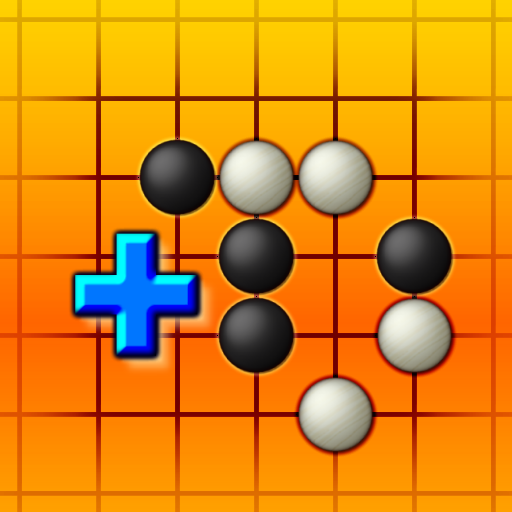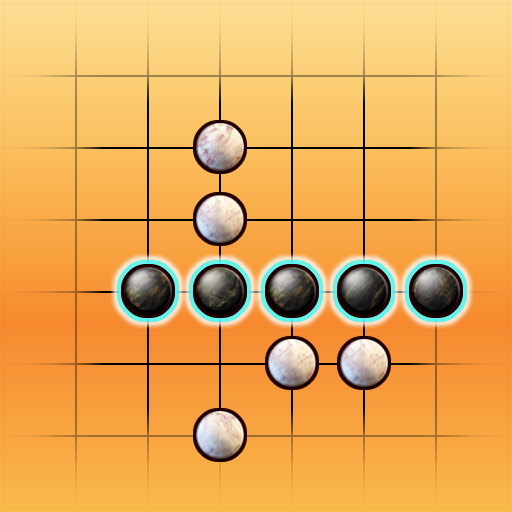Chess
5억명 이상의 게이머가 신뢰하는 안드로이드 게임 플랫폼 BlueStacks으로 PC에서 플레이하세요.
Play Chess on PC or Mac
Chess is the most strategic game ever created. It has been the game of kings, presidents and legends throughout history. Its gameplay and strategy are similar to plotting a war. You have to be multiple steps ahead of your opponent and almost know what they are about to do. The rules are easy to learn, but the game takes a lifetime to master. Begin your training by playing Chess on PC right now.
Download the BlueStacks Android Emulator to have access to thousands of Android apps and games right on your home computer. Then you can play Chess on PC anytime you want and never have to worry about data plan overage charges again. Save your time for when you are actually gone and play Chess on Windows while relaxing around the home. Make moves easily with the simple point-and-click controls of your mouse instead of big fingers on a little screen. Begin your lifelong journey into this great game and download Chess on PC today.
You can also Play Chess in your browser on your PC or mobile without downloading. Click and Play instantly!
PC에서 Chess 플레이해보세요.
-
BlueStacks 다운로드하고 설치
-
Google Play 스토어에 로그인 하기(나중에 진행가능)
-
오른쪽 상단 코너에 Chess 검색
-
검색 결과 중 Chess 선택하여 설치
-
구글 로그인 진행(만약 2단계를 지나갔을 경우) 후 Chess 설치
-
메인 홈화면에서 Chess 선택하여 실행