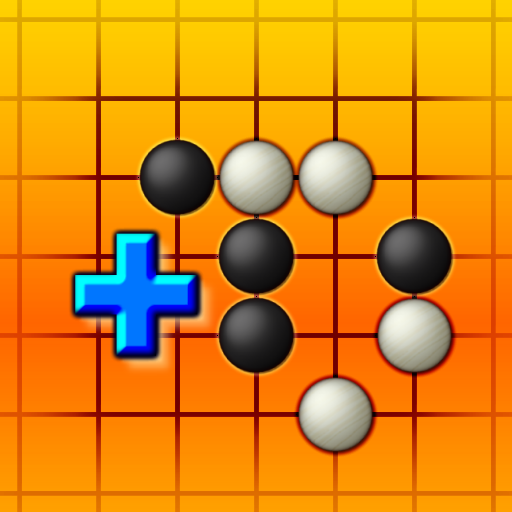Шахматы (Chess)
Играйте на ПК с BlueStacks – игровой платформе для приложений на Android. Нас выбирают более 500 млн. игроков.
Страница изменена: 11 дек. 2023 г.
Play Chess on PC or Mac
Chess is the most strategic game ever created. It has been the game of kings, presidents and legends throughout history. Its gameplay and strategy are similar to plotting a war. You have to be multiple steps ahead of your opponent and almost know what they are about to do. The rules are easy to learn, but the game takes a lifetime to master. Begin your training by playing Chess on PC right now.
Download the BlueStacks Android Emulator to have access to thousands of Android apps and games right on your home computer. Then you can play Chess on PC anytime you want and never have to worry about data plan overage charges again. Save your time for when you are actually gone and play Chess on Windows while relaxing around the home. Make moves easily with the simple point-and-click controls of your mouse instead of big fingers on a little screen. Begin your lifelong journey into this great game and download Chess on PC today.
You can also Play Chess in your browser on your PC or mobile without downloading. Click and Play instantly!
Играйте в игру Шахматы (Chess) на ПК. Это легко и просто.
-
Скачайте и установите BlueStacks на ПК.
-
Войдите в аккаунт Google, чтобы получить доступ к Google Play, или сделайте это позже.
-
В поле поиска, которое находится в правой части экрана, введите название игры – Шахматы (Chess).
-
Среди результатов поиска найдите игру Шахматы (Chess) и нажмите на кнопку "Установить".
-
Завершите авторизацию в Google (если вы пропустили этот шаг в начале) и установите игру Шахматы (Chess).
-
Нажмите на ярлык игры Шахматы (Chess) на главном экране, чтобы начать играть.