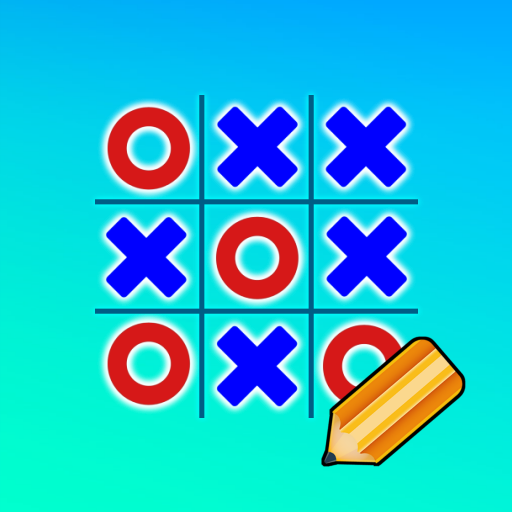このページには広告が含まれます
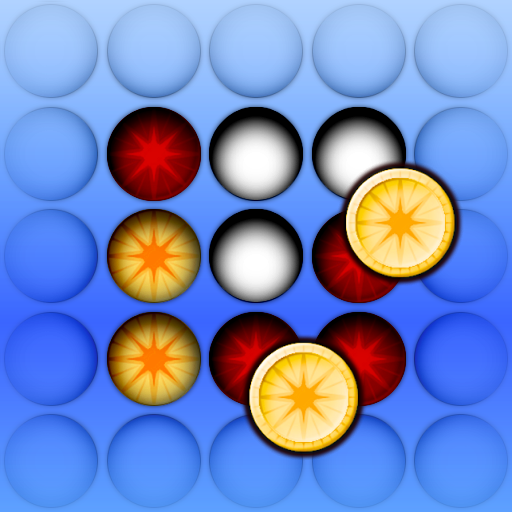
Four In A Line
Board | AI Factory Limited
BlueStacksを使ってPCでプレイ - 5憶以上のユーザーが愛用している高機能Androidゲーミングプラットフォーム
Play Four In A Line on PC
★ Top Developer (awarded 2013) ★
Same as our "Four In A Line Free", but without Ads! (also known as Connect 4 and Four in a Row)
Featuring:
- 10 difficulty levels, from Beginner to Expert
- Achievements and Leaderboards (via Google+) - Android 2.2+ only
- 2 player hot-seat
- 4 Four In A Line Piece Sets and Boards
- User stats against each level
- Undo & Hints
- Designed for both Tablet and Phone
Same as our "Four In A Line Free", but without Ads! (also known as Connect 4 and Four in a Row)
Featuring:
- 10 difficulty levels, from Beginner to Expert
- Achievements and Leaderboards (via Google+) - Android 2.2+ only
- 2 player hot-seat
- 4 Four In A Line Piece Sets and Boards
- User stats against each level
- Undo & Hints
- Designed for both Tablet and Phone
Four In A LineをPCでプレイ
-
BlueStacksをダウンロードしてPCにインストールします。
-
GoogleにサインインしてGoogle Play ストアにアクセスします。(こちらの操作は後で行っても問題ありません)
-
右上の検索バーにFour In A Lineを入力して検索します。
-
クリックして検索結果からFour In A Lineをインストールします。
-
Googleサインインを完了してFour In A Lineをインストールします。※手順2を飛ばしていた場合
-
ホーム画面にてFour In A Lineのアイコンをクリックしてアプリを起動します。