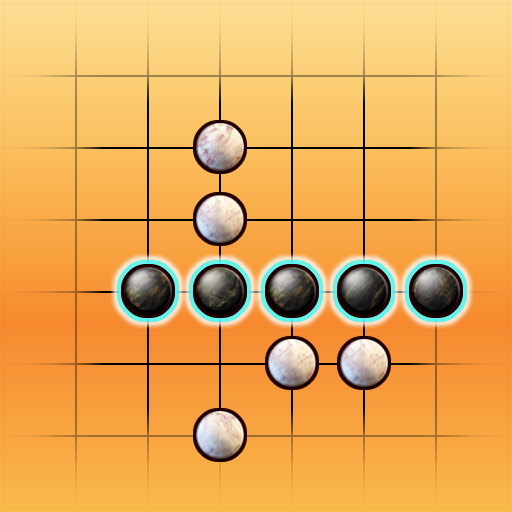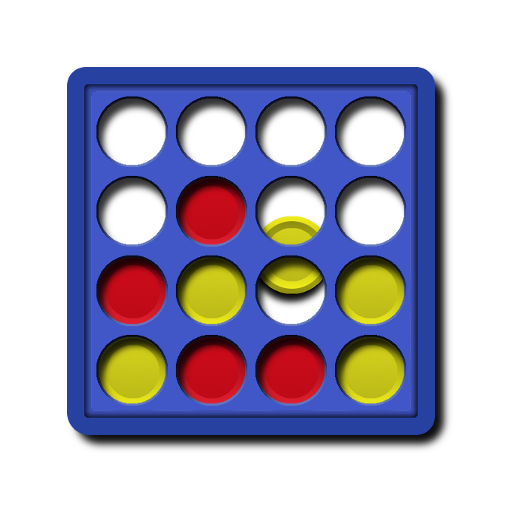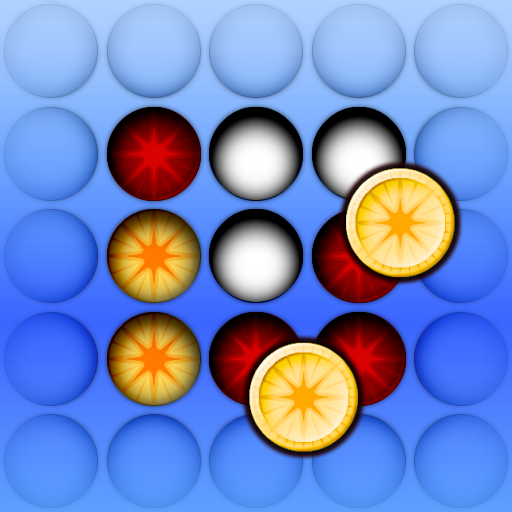
Four In A Line Free
Spiele auf dem PC mit BlueStacks - der Android-Gaming-Plattform, der über 500 Millionen Spieler vertrauen.
Seite geändert am: 30. Dezember 2019
Play Four In A Line Free on PC
Four In A Line Free (also known as Connect 4 and Four in a Row) is the classic travel game, where you have to find those elusive 4 pieces in a row, either vertically, horizontally or diagonally, before your opponent does. Beware! In trying to create your own line of 4 you may accidentally give your opponent one! This universally popular casual game is built with the same high quality as the rest of our games.
(also known as Connect 4 and Four in a Row)
Featuring:
- 10 difficulty levels, from Beginner to Expert
- Achievements and Leaderboards (via Google+) - Android 2.2+ only
- 2 player hot-seat
- 4 Four In A Line Piece Sets and Boards
- User stats against each level
- Undo & Hints
- Designed for both Tablet and Phone
This free version is supported by 3rd party ads. Ads may use internet connectivity, and therefore subsequent data charges may apply. The photos/media/files permission is required to allow the game to save game data to external storage, and is sometimes used to cache ads.
Spiele Four In A Line Free auf dem PC. Der Einstieg ist einfach.
-
Lade BlueStacks herunter und installiere es auf deinem PC
-
Schließe die Google-Anmeldung ab, um auf den Play Store zuzugreifen, oder mache es später
-
Suche in der Suchleiste oben rechts nach Four In A Line Free
-
Klicke hier, um Four In A Line Free aus den Suchergebnissen zu installieren
-
Schließe die Google-Anmeldung ab (wenn du Schritt 2 übersprungen hast), um Four In A Line Free zu installieren.
-
Klicke auf dem Startbildschirm auf das Four In A Line Free Symbol, um mit dem Spielen zu beginnen