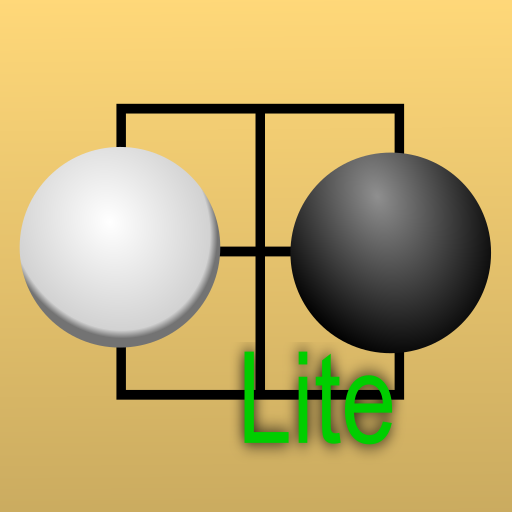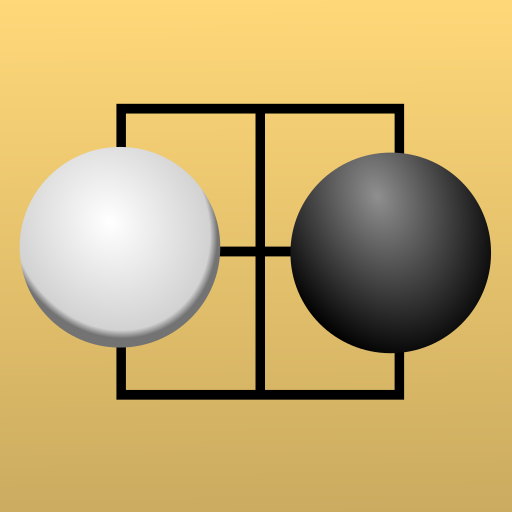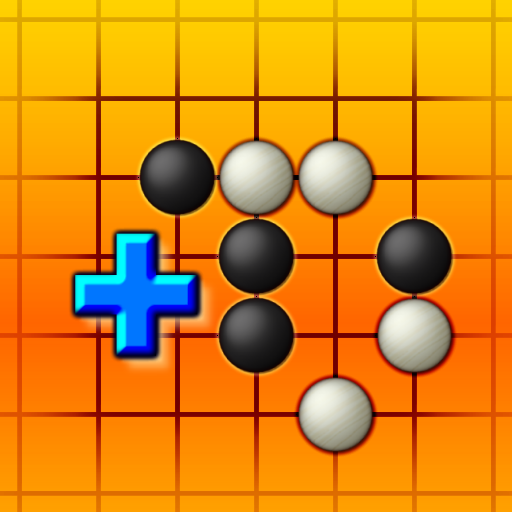
Go
Board | AI Factory Limited
Play on PC with BlueStacks – the Android Gaming Platform, trusted by 500M+ gamers.
Page Modified on: May 21, 2019
Play Go on PC
★ Top Developer (awarded 2013 / 2015) ★
Google Play's strongest Go/Baduk program! To coincide with the AlphaGo - Sedol match, AI Factory has released a substantially updated product. This new version has been 3 years in preparation and improves the top play strength by 10 grades from 8 kyu to 3 dan. This is based on the new Aya program, which was the winner of the KGS World Computer Go Championship November 2014 and EGC Computer Go Tournament 2015. It is consequently a substantially bigger program, but offers much more.
With its rich strategy and simple rules, the ancient game of Go (Wei-chi/Baduk) is widely regarded as the ultimate thinking game. This product will allow you to learn and master this game!
- Full 9x9, 13x13 and 19x19 games (Paid version allows whole 19x19 game)
- 10 Difficulty levels from 18 Kyu to 3 Dan
- Aya Go Engine (International Gold Medallist)
- 2 Player Hotseat
- Go Rules, Handicaps. Chinese and Japanese rules supported.
- Hints at 1 Dan level to help you develop.
- Help includes a walk-through and links to teaching resources.
- Designed for both Tablet and Phone
The photos/media/files permission is required to allow the game to save game data to external storage.
Google Play's strongest Go/Baduk program! To coincide with the AlphaGo - Sedol match, AI Factory has released a substantially updated product. This new version has been 3 years in preparation and improves the top play strength by 10 grades from 8 kyu to 3 dan. This is based on the new Aya program, which was the winner of the KGS World Computer Go Championship November 2014 and EGC Computer Go Tournament 2015. It is consequently a substantially bigger program, but offers much more.
With its rich strategy and simple rules, the ancient game of Go (Wei-chi/Baduk) is widely regarded as the ultimate thinking game. This product will allow you to learn and master this game!
- Full 9x9, 13x13 and 19x19 games (Paid version allows whole 19x19 game)
- 10 Difficulty levels from 18 Kyu to 3 Dan
- Aya Go Engine (International Gold Medallist)
- 2 Player Hotseat
- Go Rules, Handicaps. Chinese and Japanese rules supported.
- Hints at 1 Dan level to help you develop.
- Help includes a walk-through and links to teaching resources.
- Designed for both Tablet and Phone
The photos/media/files permission is required to allow the game to save game data to external storage.
Play Go on PC. It’s easy to get started.
-
Download and install BlueStacks on your PC
-
Complete Google sign-in to access the Play Store, or do it later
-
Look for Go in the search bar at the top right corner
-
Click to install Go from the search results
-
Complete Google sign-in (if you skipped step 2) to install Go
-
Click the Go icon on the home screen to start playing