
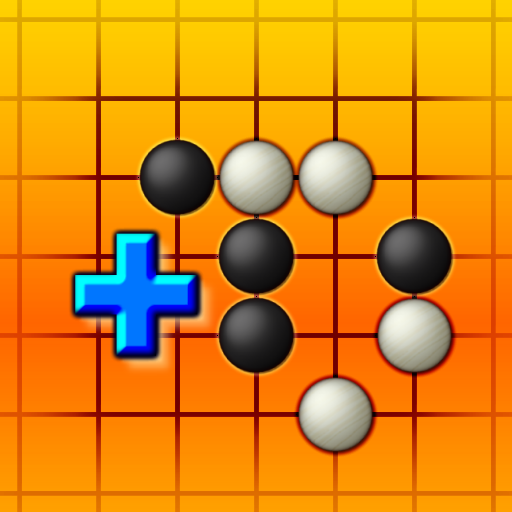
Go
Board | AI Factory Limited
Play on PC with BlueStacks – the Android Gaming Platform, trusted by 500M+ gamers.
Page Modified on: Apr 28, 2022
Play Go on PC
★ Top Developer (awarded 2011, 2012, 2013 and 2015) ★
Google Play's strongest Go/Baduk program! To coincide with the AlphaGo - Sedol match, AI Factory has released a substantially updated product. This new version has been 3 years in preparation and improves the top play strength by 10 grades from 8 kyu to 3 dan. This is based on the new Aya program, which was the winner of the KGS World Computer Go Championship November 2014 and EGC Computer Go Tournament 2015. It is consequently a substantially bigger program, but offers much more.
With its rich strategy and simple rules, the ancient game of Go (Wei-chi/Baduk) is widely regarded as the ultimate thinking game. This product will allow you to learn and master this game!
- Full 9x9, 13x13 games (19x19 limited to 180 moves. Paid version allows whole game)
- 10 Difficulty levels from 18 Kyu to 3 Dan
- Aya Go Engine (International Gold Medallist)
- 2 Player Hotseat
- Go Rules, Handicaps. Chinese and Japanese rules supported.
- Hints at 1 Dan level to help you develop.
- Help includes a walk-through and links to teaching resources.
- Designed for both Tablet and Phone
This free version is supported by 3rd party ads. Ads may use internet connectivity, and therefore subsequent data charges may apply. The photos/media/files permission is required to allow the game to save game data to external storage, and is sometimes used to cache ads.
Google Play's strongest Go/Baduk program! To coincide with the AlphaGo - Sedol match, AI Factory has released a substantially updated product. This new version has been 3 years in preparation and improves the top play strength by 10 grades from 8 kyu to 3 dan. This is based on the new Aya program, which was the winner of the KGS World Computer Go Championship November 2014 and EGC Computer Go Tournament 2015. It is consequently a substantially bigger program, but offers much more.
With its rich strategy and simple rules, the ancient game of Go (Wei-chi/Baduk) is widely regarded as the ultimate thinking game. This product will allow you to learn and master this game!
- Full 9x9, 13x13 games (19x19 limited to 180 moves. Paid version allows whole game)
- 10 Difficulty levels from 18 Kyu to 3 Dan
- Aya Go Engine (International Gold Medallist)
- 2 Player Hotseat
- Go Rules, Handicaps. Chinese and Japanese rules supported.
- Hints at 1 Dan level to help you develop.
- Help includes a walk-through and links to teaching resources.
- Designed for both Tablet and Phone
This free version is supported by 3rd party ads. Ads may use internet connectivity, and therefore subsequent data charges may apply. The photos/media/files permission is required to allow the game to save game data to external storage, and is sometimes used to cache ads.
Play Go on PC. It’s easy to get started.
-
Download and install BlueStacks on your PC
-
Complete Google sign-in to access the Play Store, or do it later
-
Look for Go in the search bar at the top right corner
-
Click to install Go from the search results
-
Complete Google sign-in (if you skipped step 2) to install Go
-
Click the Go icon on the home screen to start playing



