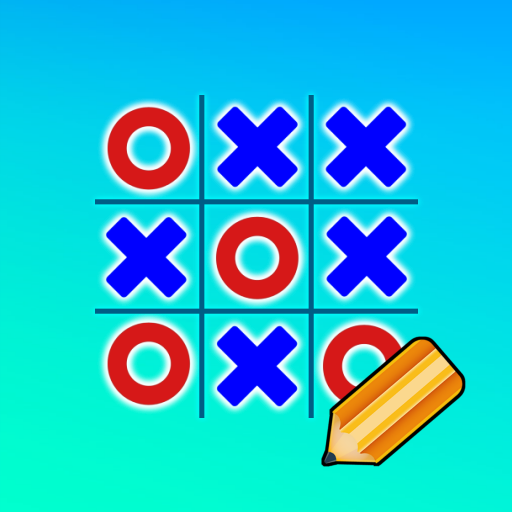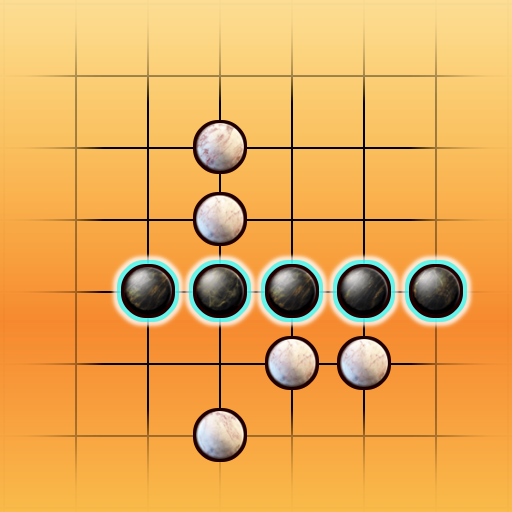
Gomoku
Spiele auf dem PC mit BlueStacks - der Android-Gaming-Plattform, der über 500 Millionen Spieler vertrauen.
Seite geändert am: 1. Mai 2019
Play Gomoku on PC
Gomoku brings you 9x9, 11x11 and 15x15 classic games from the Gomoku/Renju/five in a row family, all in one app! You have 12 animated opponents to choose from with 3 new stronger opponents over our sister product Tic Tac Toe Universe. See if you can take the #1 slots in the Gomoku game ladders!
This is not a demo, and has no locked options.
Featuring:
★ 3 Go-moku/Gomoku games in one app
★ 12 animated opponents to choose from
★ 2 Player Gomoku mode
★ Climb up the Gomoku ladder to be the #1 player!
★ Choose from 10 piece+boards! Cute new pieces!
★ Watch out! Your opponent will daydream if you take too long!
★ Gomoku supports mobile and tablet
Spiele Gomoku auf dem PC. Der Einstieg ist einfach.
-
Lade BlueStacks herunter und installiere es auf deinem PC
-
Schließe die Google-Anmeldung ab, um auf den Play Store zuzugreifen, oder mache es später
-
Suche in der Suchleiste oben rechts nach Gomoku
-
Klicke hier, um Gomoku aus den Suchergebnissen zu installieren
-
Schließe die Google-Anmeldung ab (wenn du Schritt 2 übersprungen hast), um Gomoku zu installieren.
-
Klicke auf dem Startbildschirm auf das Gomoku Symbol, um mit dem Spielen zu beginnen