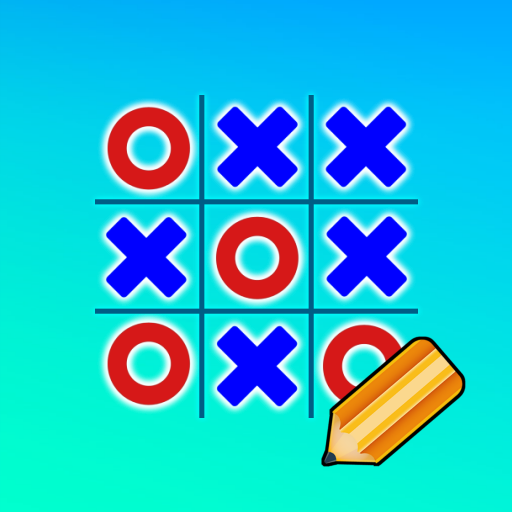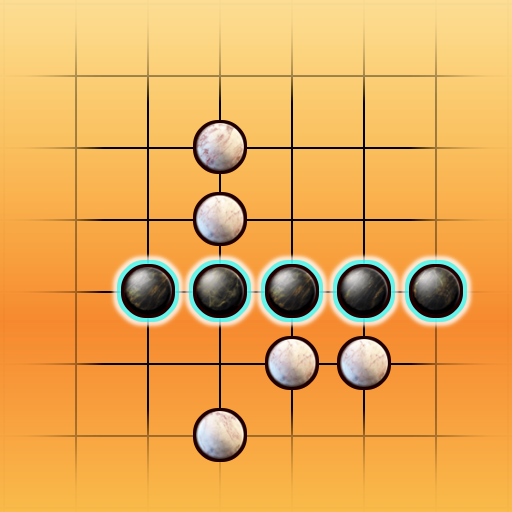
Gomoku
Graj na PC z BlueStacks – Platforma gamingowa Android, która uzyskała zaufanie ponad 500 milionów graczy!
Strona zmodyfikowana w dniu: 1 maja 2019
Play Gomoku on PC
Gomoku brings you 9x9, 11x11 and 15x15 classic games from the Gomoku/Renju/five in a row family, all in one app! You have 12 animated opponents to choose from with 3 new stronger opponents over our sister product Tic Tac Toe Universe. See if you can take the #1 slots in the Gomoku game ladders!
This is not a demo, and has no locked options.
Featuring:
★ 3 Go-moku/Gomoku games in one app
★ 12 animated opponents to choose from
★ 2 Player Gomoku mode
★ Climb up the Gomoku ladder to be the #1 player!
★ Choose from 10 piece+boards! Cute new pieces!
★ Watch out! Your opponent will daydream if you take too long!
★ Gomoku supports mobile and tablet
Zagraj w Gomoku na PC. To takie proste.
-
Pobierz i zainstaluj BlueStacks na PC
-
Zakończ pomyślnie ustawienie Google, aby otrzymać dostęp do sklepu Play, albo zrób to później.
-
Wyszukaj Gomoku w pasku wyszukiwania w prawym górnym rogu.
-
Kliknij, aby zainstalować Gomoku z wyników wyszukiwania
-
Ukończ pomyślnie rejestrację Google (jeśli krok 2 został pominięty) aby zainstalować Gomoku
-
Klinij w ikonę Gomoku na ekranie startowym, aby zacząć grę