
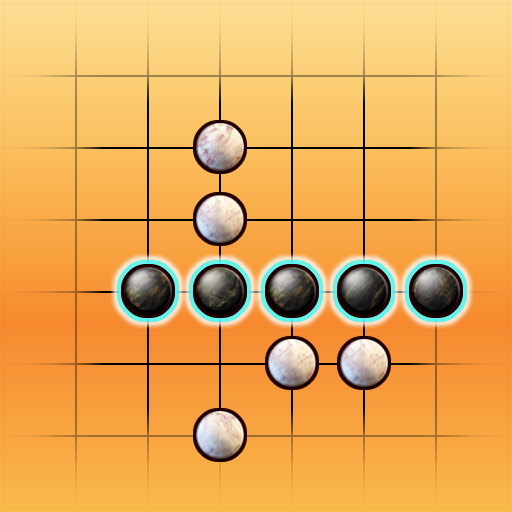
Gomoku Free
Jogue no PC com BlueStacks - A Plataforma de Jogos Android, confiada por mais de 500 milhões de jogadores.
Página modificada em: 26 de junho de 2019
Play Gomoku Free on PC
Gomoku Free brings you 9x9, 11x11 and 15x15 classic games from the Gomoku/Renju/five in a row family, all in one app! You have 12 animated opponents to choose from with 3 new stronger opponents over our sister product Tic Tac Toe Universe. See if you can take the #1 slots in the Gomoku game ladders!
Completely free! This is not a demo, and has no locked options.
Featuring:
★ 3 Go-moku/Gomoku games in one app
★ 12 animated opponents to choose from
★ 2 Player Gomoku mode
★ Climb up the Gomoku ladder to be the #1 player!
★ Choose from 10 piece+boards! Cute new pieces!
★ Watch out! Your opponent will daydream if you take too long!
★ Gomoku supports mobile and tablet
Gomoku Free is supported by 3rd party ads. Ads may use internet connectivity, and therefore subsequent data charges may apply. The photos/media/files permission is required to allow the game to save game data to external storage, and is sometimes used to cache ads.
Jogue Gomoku Free no PC. É fácil começar.
-
Baixe e instale o BlueStacks no seu PC
-
Conclua o login do Google para acessar a Play Store ou faça isso mais tarde
-
Procure por Gomoku Free na barra de pesquisa no canto superior direito
-
Clique para instalar Gomoku Free a partir dos resultados da pesquisa
-
Conclua o login do Google (caso você pulou a etapa 2) para instalar o Gomoku Free
-
Clique no ícone do Gomoku Free na tela inicial para começar a jogar



