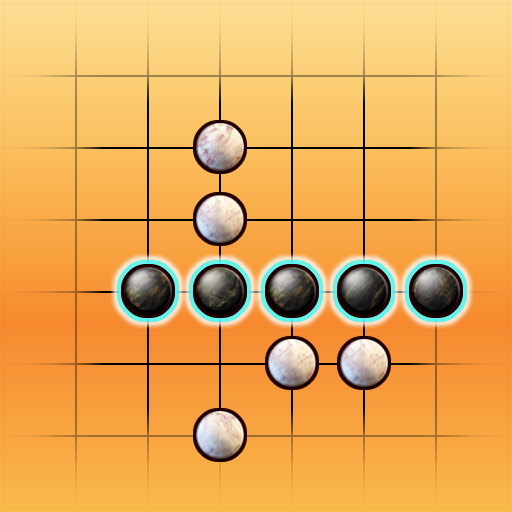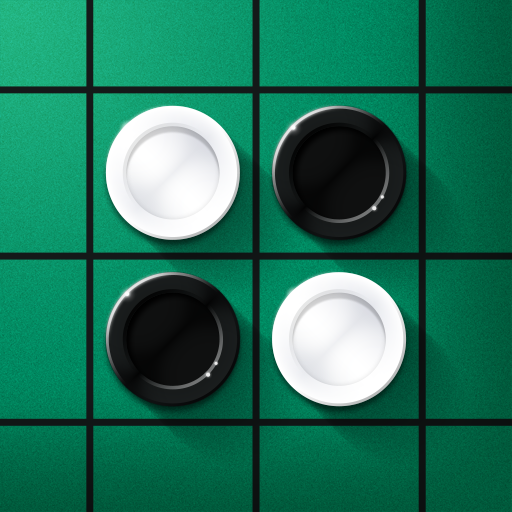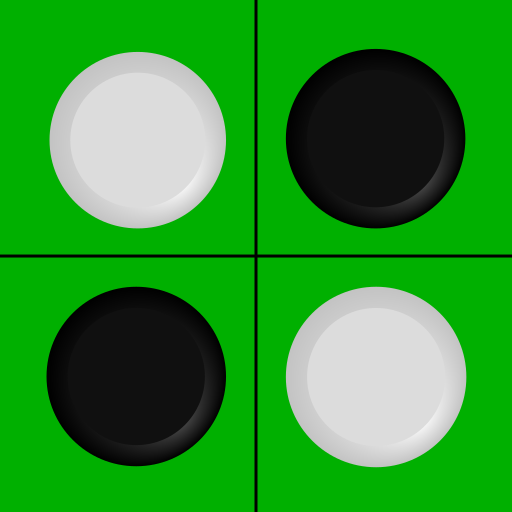Reversi Free
Spiele auf dem PC mit BlueStacks - der Android-Gaming-Plattform, der über 500 Millionen Spieler vertrauen.
Seite geändert am: 30. Dezember 2019
Play Reversi Free on PC
Reversi Free is the best free Reversi game on Android! Flip your way to success in this classic game, where a position with the most counters can turn into an overwhelming loss! .. or a few remaining counters can still win the day! Try your hand at this unique popular game. As ever, designed with the polish of a standard AI Factory product.
Featuring:
- User friendly interface
- 10 difficulty levels, plus hints
- 2 player hot-seat
- 4 Reversi Piece Sets and Boards
- User stats (wins/losses/draws/scores)
- Designed for both Tablet and Phone
This free version is supported by 3rd party ads. Ads may use internet connectivity, and therefore subsequent data charges may apply. The photos/media/files permission is required to allow the game to save game data to external storage, and is sometimes used to cache ads.
Spiele Reversi Free auf dem PC. Der Einstieg ist einfach.
-
Lade BlueStacks herunter und installiere es auf deinem PC
-
Schließe die Google-Anmeldung ab, um auf den Play Store zuzugreifen, oder mache es später
-
Suche in der Suchleiste oben rechts nach Reversi Free
-
Klicke hier, um Reversi Free aus den Suchergebnissen zu installieren
-
Schließe die Google-Anmeldung ab (wenn du Schritt 2 übersprungen hast), um Reversi Free zu installieren.
-
Klicke auf dem Startbildschirm auf das Reversi Free Symbol, um mit dem Spielen zu beginnen