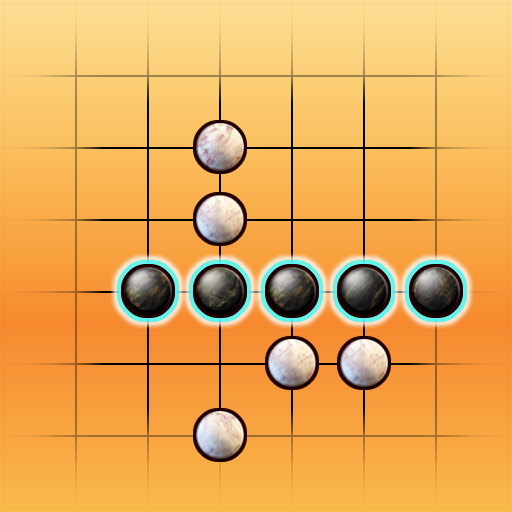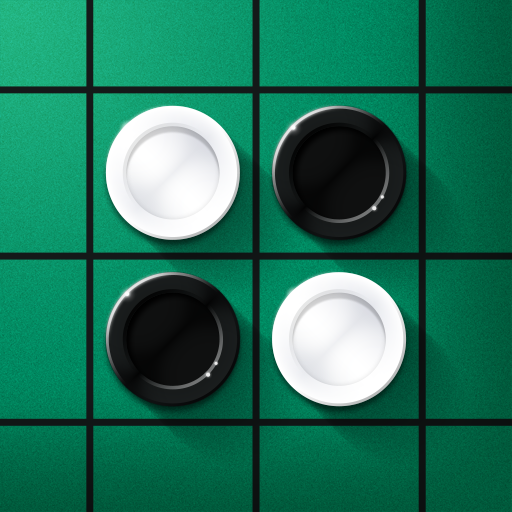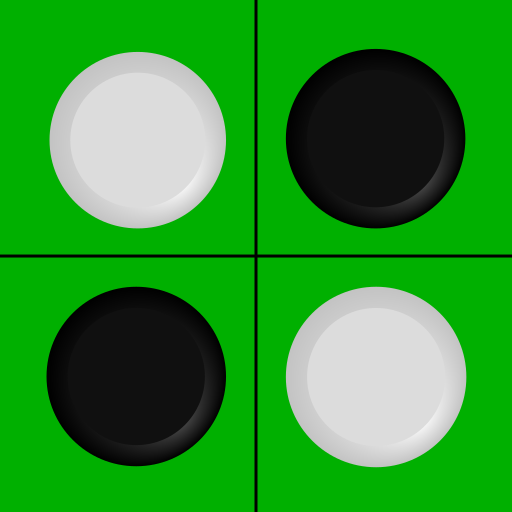Reversi Free
Play on PC with BlueStacks – the Android Gaming Platform, trusted by 500M+ gamers.
Page Modified on: December 30, 2019
Play Reversi Free on PC
Reversi Free is the best free Reversi game on Android! Flip your way to success in this classic game, where a position with the most counters can turn into an overwhelming loss! .. or a few remaining counters can still win the day! Try your hand at this unique popular game. As ever, designed with the polish of a standard AI Factory product.
Featuring:
- User friendly interface
- 10 difficulty levels, plus hints
- 2 player hot-seat
- 4 Reversi Piece Sets and Boards
- User stats (wins/losses/draws/scores)
- Designed for both Tablet and Phone
This free version is supported by 3rd party ads. Ads may use internet connectivity, and therefore subsequent data charges may apply. The photos/media/files permission is required to allow the game to save game data to external storage, and is sometimes used to cache ads.
Play Reversi Free on PC. It’s easy to get started.
-
Download and install BlueStacks on your PC
-
Complete Google sign-in to access the Play Store, or do it later
-
Look for Reversi Free in the search bar at the top right corner
-
Click to install Reversi Free from the search results
-
Complete Google sign-in (if you skipped step 2) to install Reversi Free
-
Click the Reversi Free icon on the home screen to start playing