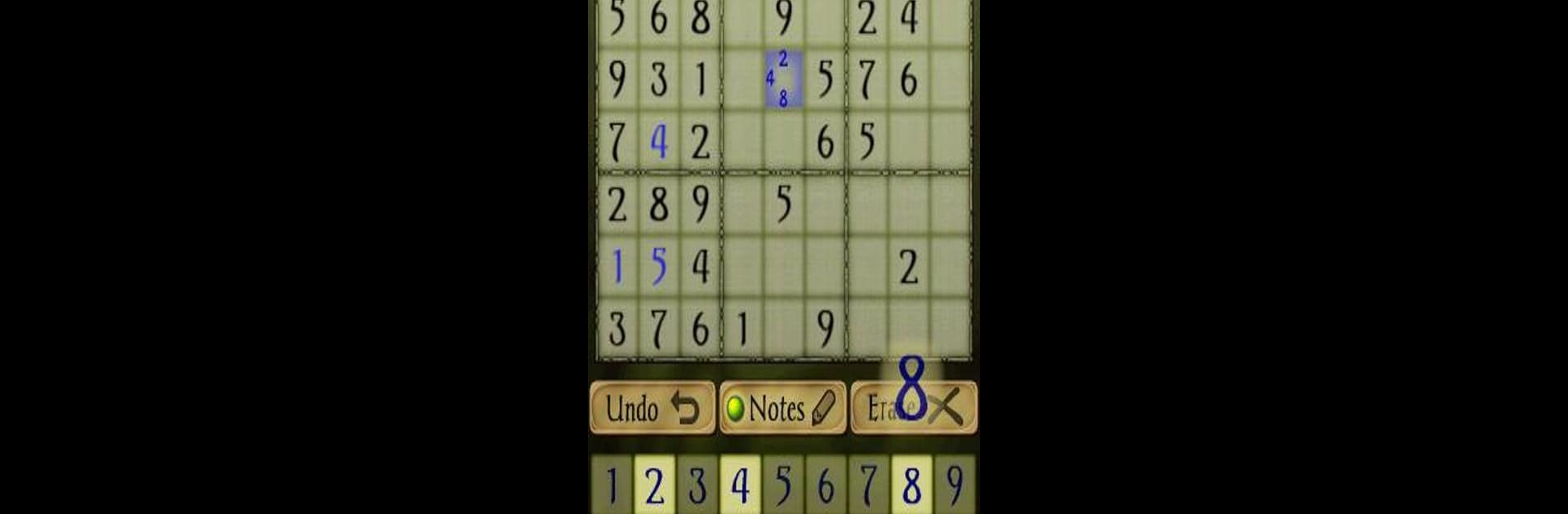
Sudoku Pro
Spiele auf dem PC mit BlueStacks - der Android-Gaming-Plattform, der über 500 Millionen Spieler vertrauen.
Seite geändert am: Oct 9, 2025
Play Sudoku Pro on PC or Mac
From the innovators and creators at AI Factory Limited, Sudoku Pro is another fun addition to the World of Puzzle games. Go beyond your mobile screen and play it bigger and better on your PC or Mac. An immersive experience awaits you.
About the Game
Ready to put your brain to the test? Sudoku Pro from AI Factory Limited gives you the ultimate Puzzle challenge, all in one slick, ad-free package. Whether you’re a seasoned Sudoku fanatic or just curious what all the fuss is about, this game lets you play at your own pace—no distractions, just pure, satisfying puzzling from your phone or tablet (or even on your computer with BlueStacks if you’re into that).
Game Features
-
Tons of Puzzles
You’ll never run out of puzzles here—there are 2,500 different boards packed in, covering everything from breezy easy grids to fiendishly tough ones that’ll really make you think. -
Five Difficulty Levels
Take it slow with simple puzzles or ramp things up to extreme for a real brain workout. There’s something for every mood and skill level. -
Flexible Note-Taking
Everyone plays Sudoku differently. Mark up your guesses with various note styles, automatically fill them if you want, or clear notes with a tap—whatever works best for you. -
Friendly Board Helpers
Stuck on a tricky move? You can tap into handy hints or undo your last action without any hassle. There are even optional aids to guide you along. -
Customization Galore
Change up the game’s look with four unique fonts and five board styles—mix and match to keep things fresh or find the combo that feels just right for your eyes. -
Personal Stats Tracker
See how you’re improving! The built-in stats feature keeps tabs on your fastest times, average performance, and how many puzzles you’ve conquered at each difficulty. -
Smooth, Clean Interface
Everything just feels snappy and responsive, and there’s nothing cluttering up the screen. It’s easy to focus on the puzzles, no matter what device you’re using. -
No Annoying Ads
Just pure Sudoku—no banners, pop-ups, or interruptions. The way it should be.
Whether you’re chasing your best times or just looking to unwind, Sudoku Pro makes it easy, especially if you like the feel of solving puzzles on a bigger PC screen using BlueStacks.
Make your gaming sessions memorable with precise controls that give you an edge in close combats and visuals that pop up, bringing every character to life.
Spiele Sudoku Pro auf dem PC. Der Einstieg ist einfach.
-
Lade BlueStacks herunter und installiere es auf deinem PC
-
Schließe die Google-Anmeldung ab, um auf den Play Store zuzugreifen, oder mache es später
-
Suche in der Suchleiste oben rechts nach Sudoku Pro
-
Klicke hier, um Sudoku Pro aus den Suchergebnissen zu installieren
-
Schließe die Google-Anmeldung ab (wenn du Schritt 2 übersprungen hast), um Sudoku Pro zu installieren.
-
Klicke auf dem Startbildschirm auf das Sudoku Pro Symbol, um mit dem Spielen zu beginnen
