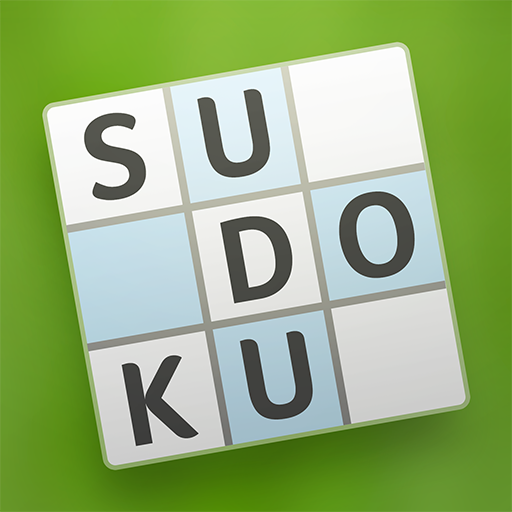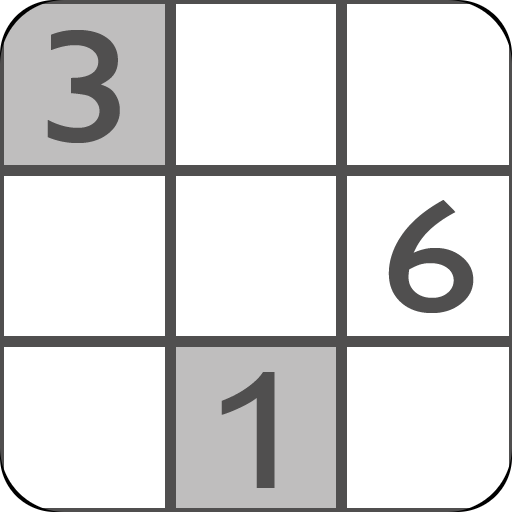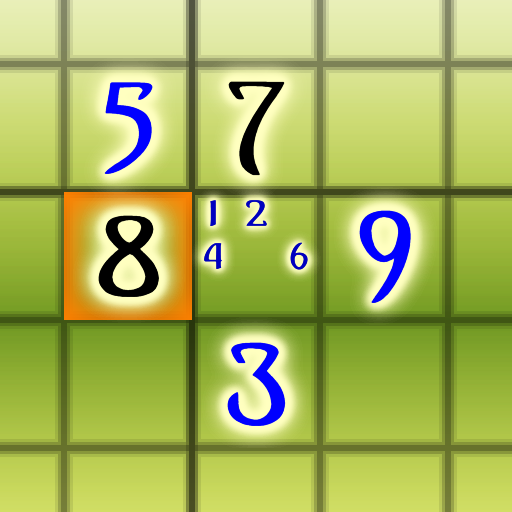
Sudoku Free
Gioca su PC con BlueStacks: la piattaforma di gioco Android, considerata affidabile da oltre 500 milioni di giocatori.
Pagina modificata il: 30 dicembre 2019
Play Sudoku Free on PC
Sharing the same top quality gameplay, graphics and interface as the rest of our app library, Sudoku Free is an essential download for any Sudoku or brain training fan! You never need a paper puzzle again!
- 1500 Sudoku puzzles over 5 difficulty levels, covering easy through to medium, hard, extreme levels.
- Super smooth interface and graphics.
- Statistics tracking, including fastest times, average times and completion % for each level.
- Optional hints and board aids.
- Two sets of Sudoku board art and fonts.
- Two different modes for notes input to cater for all playing styles.
- Undo supported.
- Suitable for both Phones and Tablets.
This free version is supported by 3rd party ads. Ads may use internet connectivity, and therefore subsequent data charges may apply. The photos/media/files permission is required to allow the game to save game data to external storage, and is sometimes used to cache ads.
Please feel free to contact us regarding any suggested improvements to Sudoku Free, using the support address below.
Gioca Sudoku Free su PC. È facile iniziare.
-
Scarica e installa BlueStacks sul tuo PC
-
Completa l'accesso a Google per accedere al Play Store o eseguilo in un secondo momento
-
Cerca Sudoku Free nella barra di ricerca nell'angolo in alto a destra
-
Fai clic per installare Sudoku Free dai risultati della ricerca
-
Completa l'accesso a Google (se hai saltato il passaggio 2) per installare Sudoku Free
-
Fai clic sull'icona Sudoku Free nella schermata principale per iniziare a giocare