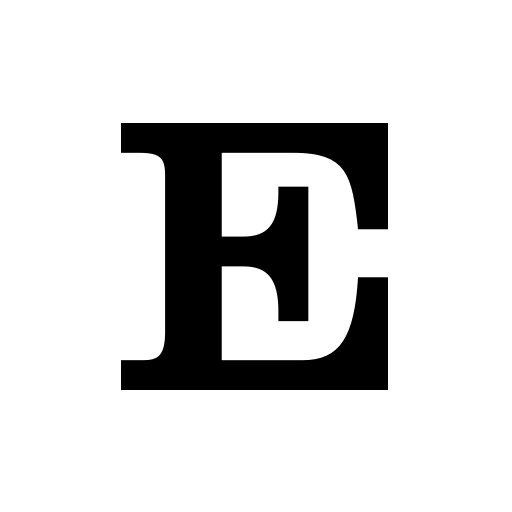BBC Mundo
Spiele auf dem PC mit BlueStacks - der Android-Gaming-Plattform, der über 500 Millionen Spieler vertrauen.
Seite geändert am: 27. Januar 2020
Play BBC Mundo on PC
BBC Mundo’s distinctive content is now easier and faster to access for free on your Android phone.
The app is simple to use, with stories in Spanish arranged into categories covering Latest News, Latin America, World, Business, Technology, Science, Health, Society & Culture and Videos.
You can also view all stories within the app in chronological order or according to their popularity among the users.
With the BBC Mundo App you can:
• Keep up to date with the latest headlines
• Read and watch the most popular news stories
• Get in-depth features and analysis of big stories
• Personalise the app, choosing the News categories that most interest you
• Increase or decrease the story text size
• Share stories by email, Facebook and Twitter
• Read the top three stories from each category even when you're offline
• Watch video content over Wi-Fi and 3G connections
We welcome your comments and feedback.
App will run on v2.3.3 and above.
The app will scale for any screen size but is optimum at small to medium screens (phones up to 7inches)
Some Android devices may experience play difficulties with certain videos; if you experience this please try to download the h.264 Main Profile codec or a player that supports it for your device or refer to your device manufacturer.
Spiele BBC Mundo auf dem PC. Der Einstieg ist einfach.
-
Lade BlueStacks herunter und installiere es auf deinem PC
-
Schließe die Google-Anmeldung ab, um auf den Play Store zuzugreifen, oder mache es später
-
Suche in der Suchleiste oben rechts nach BBC Mundo
-
Klicke hier, um BBC Mundo aus den Suchergebnissen zu installieren
-
Schließe die Google-Anmeldung ab (wenn du Schritt 2 übersprungen hast), um BBC Mundo zu installieren.
-
Klicke auf dem Startbildschirm auf das BBC Mundo Symbol, um mit dem Spielen zu beginnen