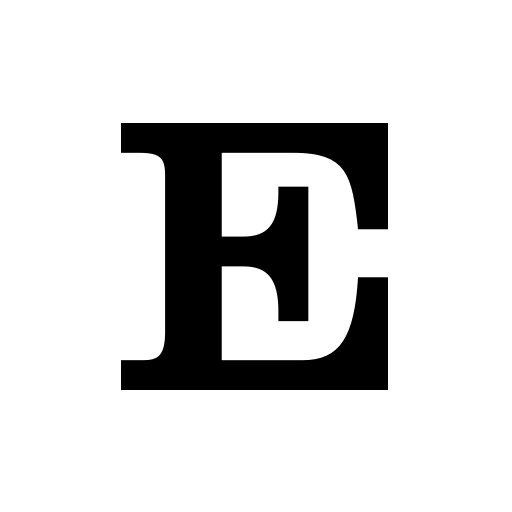BBC Mundo
Graj na PC z BlueStacks – Platforma gamingowa Android, która uzyskała zaufanie ponad 500 milionów graczy!
Strona zmodyfikowana w dniu: 27 stycznia 2020
Play BBC Mundo on PC
BBC Mundo’s distinctive content is now easier and faster to access for free on your Android phone.
The app is simple to use, with stories in Spanish arranged into categories covering Latest News, Latin America, World, Business, Technology, Science, Health, Society & Culture and Videos.
You can also view all stories within the app in chronological order or according to their popularity among the users.
With the BBC Mundo App you can:
• Keep up to date with the latest headlines
• Read and watch the most popular news stories
• Get in-depth features and analysis of big stories
• Personalise the app, choosing the News categories that most interest you
• Increase or decrease the story text size
• Share stories by email, Facebook and Twitter
• Read the top three stories from each category even when you're offline
• Watch video content over Wi-Fi and 3G connections
We welcome your comments and feedback.
App will run on v2.3.3 and above.
The app will scale for any screen size but is optimum at small to medium screens (phones up to 7inches)
Some Android devices may experience play difficulties with certain videos; if you experience this please try to download the h.264 Main Profile codec or a player that supports it for your device or refer to your device manufacturer.
Zagraj w BBC Mundo na PC. To takie proste.
-
Pobierz i zainstaluj BlueStacks na PC
-
Zakończ pomyślnie ustawienie Google, aby otrzymać dostęp do sklepu Play, albo zrób to później.
-
Wyszukaj BBC Mundo w pasku wyszukiwania w prawym górnym rogu.
-
Kliknij, aby zainstalować BBC Mundo z wyników wyszukiwania
-
Ukończ pomyślnie rejestrację Google (jeśli krok 2 został pominięty) aby zainstalować BBC Mundo
-
Klinij w ikonę BBC Mundo na ekranie startowym, aby zacząć grę