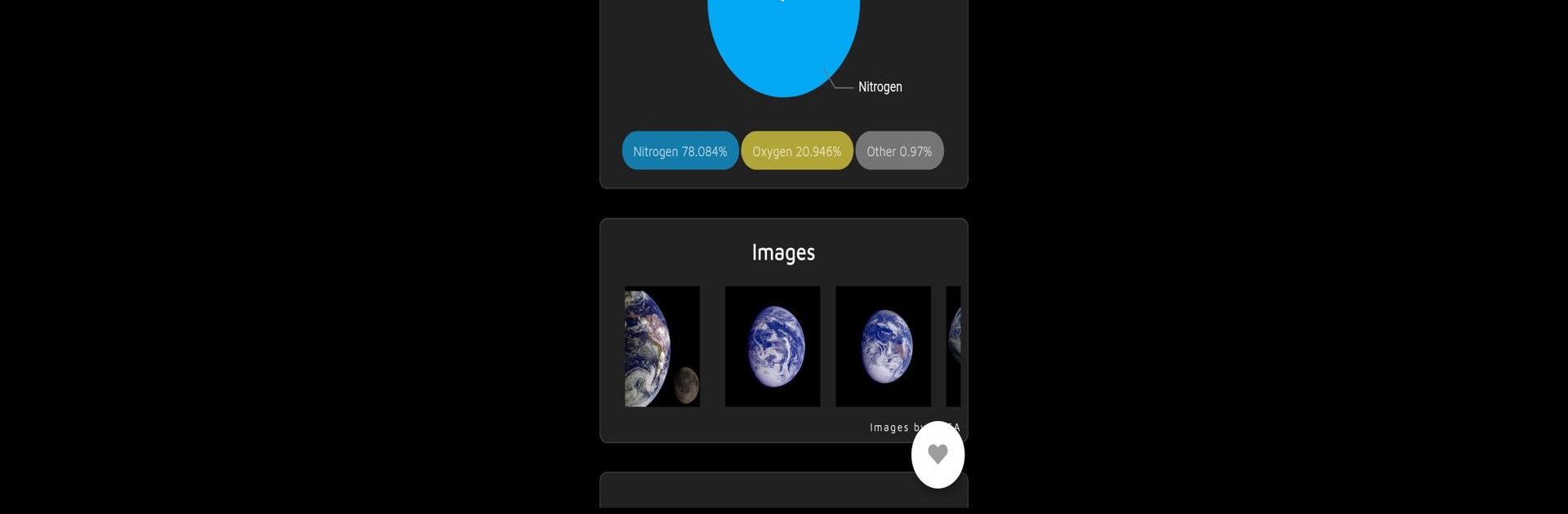
Pocket Planets
Spiele auf dem PC mit BlueStacks - der Android-Gaming-Plattform, der über 500 Millionen Spieler vertrauen.
Seite geändert am: Jul 9, 2025
Run Pocket Planets on PC or Mac
Upgrade your experience. Try Pocket Planets, the fantastic Education app from Jozsef Barat, from the comfort of your laptop, PC, or Mac, only on BlueStacks.
About the App
Ever found yourself staring up at the night sky, curious about what’s really out there? Pocket Planets is like carrying a pocket-sized guide to the solar system and the adventures of space exploration. Whether you’re fascinated by the planets, moons, or the people who’ve actually traveled beyond Earth, this app brings all those wonders a little closer—no spaceship required.
App Features
-
Astronaut Profiles
Every astronaut who’s ventured into space? They’re all here. Scroll through detailed profiles for over 500 space explorers—find out what each mission was about, how long they stayed up there, and who’s orbiting Earth right now. -
Live Astronaut Updates
Ever wondered who’s floating up in space this very second? With real-time updates, you’ll always know which astronauts are currently on a mission. Plus, you get a heads-up whenever someone new blasts off. -
Planet and Moon Facts
Geek out over comprehensive details for every planet and moon in our solar system. We’re talking size, gravity, density, escape velocity—the facts you never thought you’d memorize, but might after all. -
Real-Time Space Data
Stay in the loop with live stats like real-time distances from the Sun and Earth, orbital periods, speeds, and even visualize the orbits for a better grasp of cosmic motion. -
Atmospheric Insights
See what the atmosphere’s like on other worlds, from pressure readings to a breakdown of their atmospheric composition. -
Visual Treats
Feast your eyes on a selection of NASA images for every planet and moon. Comparing the size and distance of moons is easier than ever, and kinda addictive if you’re into that sort of thing.
Feel free to use BlueStacks if you prefer exploring all these features on a bigger screen. Pocket Planets is made for explorers at heart, no telescope needed.
Ready to experience Pocket Planets on a bigger screen, in all its glory? Download BlueStacks now.
Spiele Pocket Planets auf dem PC. Der Einstieg ist einfach.
-
Lade BlueStacks herunter und installiere es auf deinem PC
-
Schließe die Google-Anmeldung ab, um auf den Play Store zuzugreifen, oder mache es später
-
Suche in der Suchleiste oben rechts nach Pocket Planets
-
Klicke hier, um Pocket Planets aus den Suchergebnissen zu installieren
-
Schließe die Google-Anmeldung ab (wenn du Schritt 2 übersprungen hast), um Pocket Planets zu installieren.
-
Klicke auf dem Startbildschirm auf das Pocket Planets Symbol, um mit dem Spielen zu beginnen
