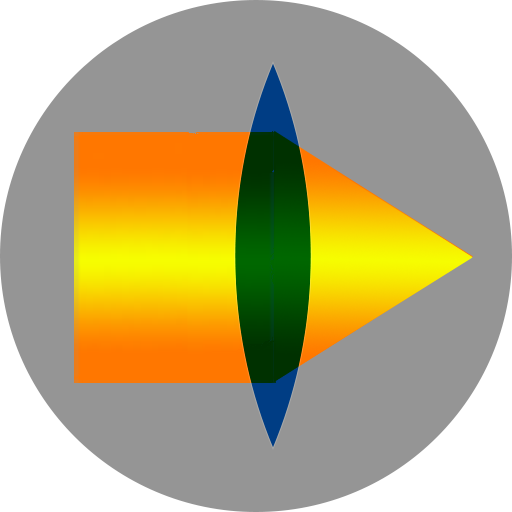このページには広告が含まれます

Pocket Planets
Educational | Jozsef Barat
BlueStacksを使ってPCでプレイ - 5憶以上のユーザーが愛用している高機能Androidゲーミングプラットフォーム
Play Pocket Planets on PC
Pocket Planets gives you all the information you need about our solar system and human activity in space.
Learn more about all 565 astronauts who been to space. What was their mission? How long had they been up there?
See who is in space now!
Get notified when somebody goes into space.
Get up to date information about every planet and moon in the solar system.
Including:
- Physical characteristics: mass, radius, density, gravity, escape velocity
- Orbital characteristics: real-time distance from the Sun and Earth, orbital period, orbital speed, eccentricity, apsis, periapsis, visualise orbit
- Atmosphere: pressure, atmospheric composition
- Images from Nasa
- Moons: compare their size and distance
Learn more about all 565 astronauts who been to space. What was their mission? How long had they been up there?
See who is in space now!
Get notified when somebody goes into space.
Get up to date information about every planet and moon in the solar system.
Including:
- Physical characteristics: mass, radius, density, gravity, escape velocity
- Orbital characteristics: real-time distance from the Sun and Earth, orbital period, orbital speed, eccentricity, apsis, periapsis, visualise orbit
- Atmosphere: pressure, atmospheric composition
- Images from Nasa
- Moons: compare their size and distance
Pocket PlanetsをPCでプレイ
-
BlueStacksをダウンロードしてPCにインストールします。
-
GoogleにサインインしてGoogle Play ストアにアクセスします。(こちらの操作は後で行っても問題ありません)
-
右上の検索バーにPocket Planetsを入力して検索します。
-
クリックして検索結果からPocket Planetsをインストールします。
-
Googleサインインを完了してPocket Planetsをインストールします。※手順2を飛ばしていた場合
-
ホーム画面にてPocket Planetsのアイコンをクリックしてアプリを起動します。