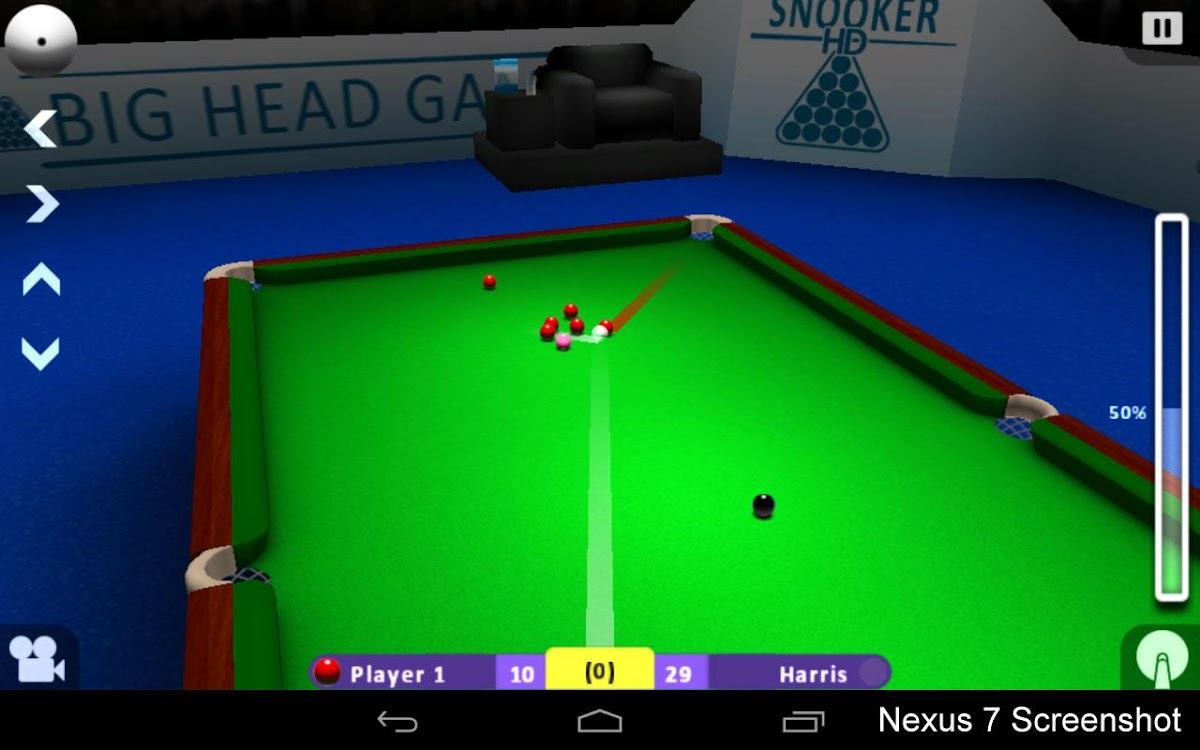
このページには広告が含まれます
INTERNATIONAL SNOOKER
Sports | Kavcom Ltd
BlueStacksを使ってPCでプレイ - 5憶以上のユーザーが愛用している高機能Androidゲーミングプラットフォーム
概要
*Compelling game play and rich 3D visuals make this the best cue based game on Google Play.
*Single and two player quick games.
*Tournament mode with 8 rounds against the world's best, competing for a place on the podium and the coveted International Snooker Gold Cup.
*Super smooth and intuitive camera and cue control.
*Accurate power control, not 'swipe and hope'.
*Realistic ball physics including top, back and side spin.
*Ball path guide lines including object and cue ball paths enhance game play over it's rivals. Guides shorten according to difficulty setting.
*Difficulty settings that truly make a difference.
*Stats page holds wins, losses, cup wins and highest breaks.
*Full Rules and Instructions.
*Game auto saves after each ball is potted - never lose your game to an interruption!
*Single and two player quick games.
*Tournament mode with 8 rounds against the world's best, competing for a place on the podium and the coveted International Snooker Gold Cup.
*Super smooth and intuitive camera and cue control.
*Accurate power control, not 'swipe and hope'.
*Realistic ball physics including top, back and side spin.
*Ball path guide lines including object and cue ball paths enhance game play over it's rivals. Guides shorten according to difficulty setting.
*Difficulty settings that truly make a difference.
*Stats page holds wins, losses, cup wins and highest breaks.
*Full Rules and Instructions.
*Game auto saves after each ball is potted - never lose your game to an interruption!
INTERNATIONAL SNOOKERをPCでプレイ
-
BlueStacksをダウンロードしてPCにインストールします。
-
GoogleにサインインしてGoogle Play ストアにアクセスします。(こちらの操作は後で行っても問題ありません)
-
右上の検索バーにINTERNATIONAL SNOOKERを入力して検索します。
-
クリックして検索結果からINTERNATIONAL SNOOKERをインストールします。
-
Googleサインインを完了してINTERNATIONAL SNOOKERをインストールします。※手順2を飛ばしていた場合
-
ホーム画面にてINTERNATIONAL SNOOKERのアイコンをクリックしてアプリを起動します。


