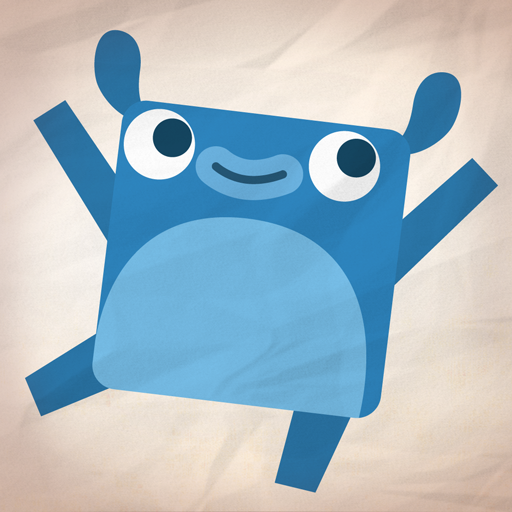Meet the Alphablocks!
Jogue no PC com BlueStacks - A Plataforma de Jogos Android, confiada por mais de 500 milhões de jogadores.
Página modificada em: 30 de julho de 2019
Play Meet the Alphablocks! on PC
Meet the Alphablocks, get to know your alphabet and letter sounds and sing along to the Alphablocks song. Alphablocks is the hit TV show that’s helping millions of children learn to read the fun way.
HOW TO PLAY
It couldn’t be simpler: tap to bring each Alphablock to life and hear them sing their letter sound and a line from the Alphablocks song. Every Alphablock is designed to help your child remember their letters and letter sounds, so A says a! when an apple falls on her head, and so on.
LETTER SOUNDS AND NAMES
Listen to the Alphablocks singing their letter sounds, then change to Letter Name mode and have fun learning all the letter names too.
FULL OF GOOD PHONICS
Alphablocks uses best-practice phonics as taught in UK schools. It’s also part of a whole reading system that can give your child a boost in key phonics skills. Watch Alphablocks on CBeebies and find out more at www.alphablocks.tv.
READY FOR MORE?
If you enjoy this app, try ALPHABLOCKS LETTER FUN and really get to know the Alphablocks and the alphabet. Letter Fun has four minigames for each Alphablock (more than 100 total) to help your child master their letters and sounds, and they can sing along to the whole Alphablocks letter song.
Jogue Meet the Alphablocks! no PC. É fácil começar.
-
Baixe e instale o BlueStacks no seu PC
-
Conclua o login do Google para acessar a Play Store ou faça isso mais tarde
-
Procure por Meet the Alphablocks! na barra de pesquisa no canto superior direito
-
Clique para instalar Meet the Alphablocks! a partir dos resultados da pesquisa
-
Conclua o login do Google (caso você pulou a etapa 2) para instalar o Meet the Alphablocks!
-
Clique no ícone do Meet the Alphablocks! na tela inicial para começar a jogar