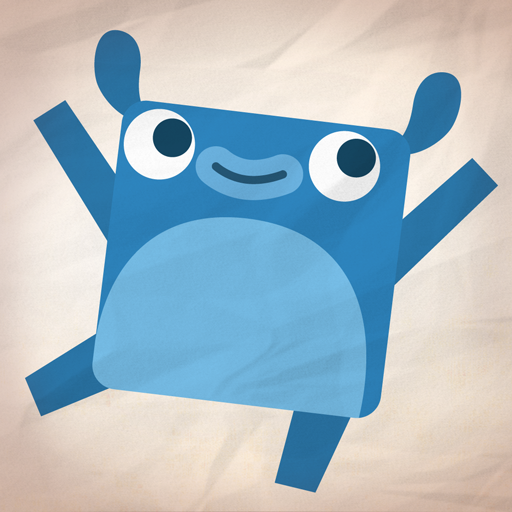Numberblocks: Hide and Seek
Play on PC with BlueStacks – the Android Gaming Platform, trusted by 500M+ gamers.
Page Modified on: February 6, 2020
Play Numberblocks: Hide and Seek on PC
As seen on CBeebies.
This app helps your child get to grips with addition, number bonds and other key number skills. Find the hidden Numberblocks, add them together and see what happens.
● Every time you get to Ten, you win something new to play with.
► Play hide and seek! Tap on the Numberblocks when they poke their heads out.
► When you have found two Numberblocks, drag one on top of the other to start the number magic.
► Predict what will happen when you add them together - if you don’t know, take a guess.
► Make the number magic happen yourself: drag both Numberblocks into the white shape. Watch the number magic happen.
► Keep finding more Numberblocks and adding them on until you make a Ten.
► An animation plays to celebrate every time you make Ten.
► You will also discover a new interactive plaything in the park. Try playing with it!
As you keep playing, the sums get gradually harder and the Numberblocks try out new number shapes. This helps children get better at recognising amounts on sight. If a Numberblock looks unfamiliar, try counting their blocks!
Keep going to fill the park with playthings. After discovering all 20, you can restart the game and play again. Repeat play is a great way to get better at your number bonds and predicting which Numberblocks you will make.
Play Numberblocks: Hide and Seek on PC. It’s easy to get started.
-
Download and install BlueStacks on your PC
-
Complete Google sign-in to access the Play Store, or do it later
-
Look for Numberblocks: Hide and Seek in the search bar at the top right corner
-
Click to install Numberblocks: Hide and Seek from the search results
-
Complete Google sign-in (if you skipped step 2) to install Numberblocks: Hide and Seek
-
Click the Numberblocks: Hide and Seek icon on the home screen to start playing