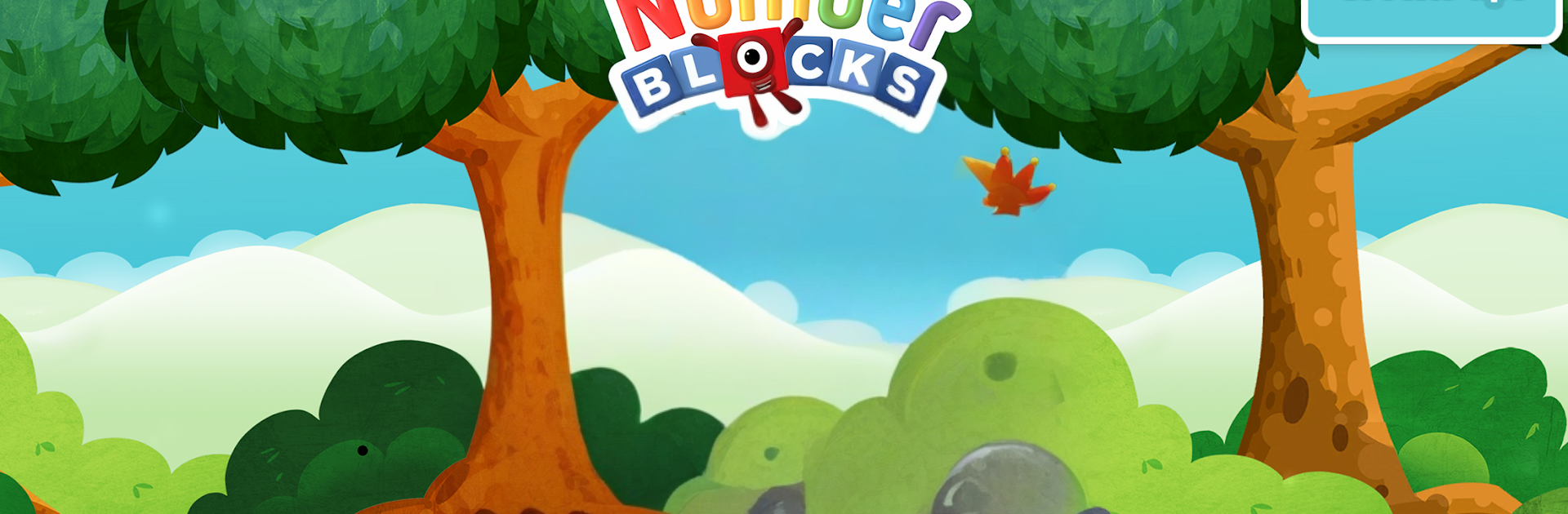
Numberblocks: Escondidas
Juega en PC con BlueStacks: la plataforma de juegos Android, en la que confían más de 500 millones de jugadores.
Página modificada el: Dec 4, 2025
Play Numberblocks: Hide and Seek on PC or Mac
Numberblocks: Hide and Seek brings the Educational genre to life, and throws up exciting challenges for gamers. Developed by Blue Zoo, this Android game is best experienced on BlueStacks, the World’s #1 app player for PC and Mac users.
About the Game
Numberblocks: Hide and Seek is a playful Educational game where kids practice early math while chasing their favorite blocky friends around a colorful park. Tap to find the Numberblocks, then combine them to see what new number appears. It’s hands-on, surprisingly addictive, and great for building confidence with addition and number bonds to Ten.
Game Features
- Hide-and-seek fun: Numberblocks pop up from different spots—spot them, tap them, and add them to your collection.
- Drag-to-add magic: Found two? Drag one onto the other (or drop both into the outline) and watch the “number magic” reveal the new total.
- Predict and check: Encourage guesses before combining. Kids can say what they think will happen, then see if they’re right.
- Make Ten moments: Every time the total reaches Ten, you’ll get a cheerful mini-celebration that keeps momentum going.
- Unlockable park toys: Hitting Ten also rewards a new interactive plaything for the park. There are 20 to discover, each with something different to try.
- Grows with your child: As play continues, sums get a bit trickier and Numberblocks show up in new shapes, supporting quick “see it at a glance” number recognition.
- Count it out: Unsure what number a shape shows? Kids can just count the blocks—simple and reassuring.
- Replay-friendly practice: After filling the park, restart and keep sharpening number bonds and addition fluency.
- Kid-ready controls: Tapping and dragging feel natural for little hands, with a clear flow that keeps focus on learning through play.
- Play bigger with BlueStacks: Prefer a larger screen and mouse clicks? You can play on PC using BlueStacks for comfy at-home sessions.
Developer: Blue Zoo
Genre: Educational
Make your gaming sessions memorable with precise controls that give you an edge in close combats and visuals that pop up, bringing every character to life.
Juega Numberblocks: Escondidas en la PC. Es fácil comenzar.
-
Descargue e instale BlueStacks en su PC
-
Complete el inicio de sesión de Google para acceder a Play Store, o hágalo más tarde
-
Busque Numberblocks: Escondidas en la barra de búsqueda en la esquina superior derecha
-
Haga clic para instalar Numberblocks: Escondidas desde los resultados de búsqueda
-
Complete el inicio de sesión de Google (si omitió el paso 2) para instalar Numberblocks: Escondidas
-
Haz clic en el ícono Numberblocks: Escondidas en la pantalla de inicio para comenzar a jugar

