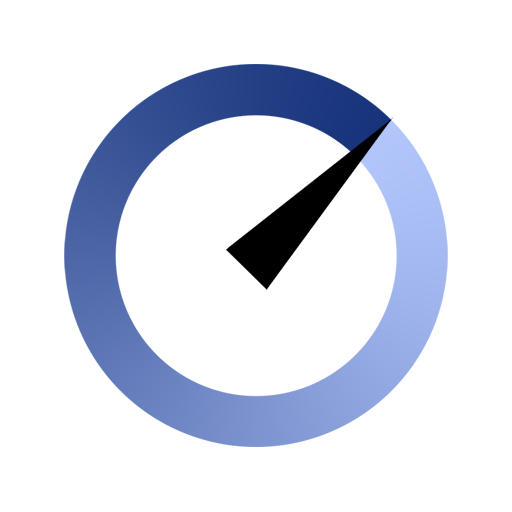Kiểm tra tốc độ Internet & Wi-Fi của SpeedChecker
Chơi trên PC với BlueStacks - Nền tảng chơi game Android, được hơn 500 triệu game thủ tin tưởng.
Trang đã được sửa đổi vào: 27 tháng 11, 2019
Play Internet and Wi-Fi Speed Test by SpeedChecker on PC
Your Wi-Fi connection could be slowing you down. Use our built-in Wi-Fi Speed Test to identify problems with your Wi-Fi Speed and help you improve it. This could be as simple as moving your device a few feet! Our test compares your actual speed with the maximum attainable from your Wi-Fi router.
It is specifically created for mobile devices to ensure accurate and reliable results. Great for gamers and VOIP users to test connections : Users can choose to test the speed to servers located Worldwide, Including UK, USA, EU, Far East and South America.
Your results history shows Wi-Fi and mobile/LTE results. Identify the fastest providers in your area using our dynamic results map to compare results.
Features:
• Wi-Fi connection speed test (link speed AND throughput)
• Identify congested, slow and unstable Wi-Fi
• 5G, 4G, 3G, LTE, Wi-Fi, GPRS
• Accurate up to 1 Gb/s
• Worldwide servers
• Full history
• Dynamic map shows all users' results
• Easy sharing of results
Using the SpeedChecker app you can browse results of other users on the map who are on ISPs such as Virgin, BT, TalkTalk, Sky, Vodafone, Orange, EE in the UK as well as other providers all around the world.
Chơi Kiểm tra tốc độ Internet & Wi-Fi của SpeedChecker trên PC. Rất dễ để bắt đầu
-
Tải và cài đặt BlueStacks trên máy của bạn
-
Hoàn tất đăng nhập vào Google để đến PlayStore, hoặc thực hiện sau
-
Tìm Kiểm tra tốc độ Internet & Wi-Fi của SpeedChecker trên thanh tìm kiếm ở góc phải màn hình
-
Nhấn vào để cài đặt Kiểm tra tốc độ Internet & Wi-Fi của SpeedChecker trong danh sách kết quả tìm kiếm
-
Hoàn tất đăng nhập Google (nếu bạn chưa làm bước 2) để cài đặt Kiểm tra tốc độ Internet & Wi-Fi của SpeedChecker
-
Nhấn vào icon Kiểm tra tốc độ Internet & Wi-Fi của SpeedChecker tại màn hình chính để bắt đầu chơi