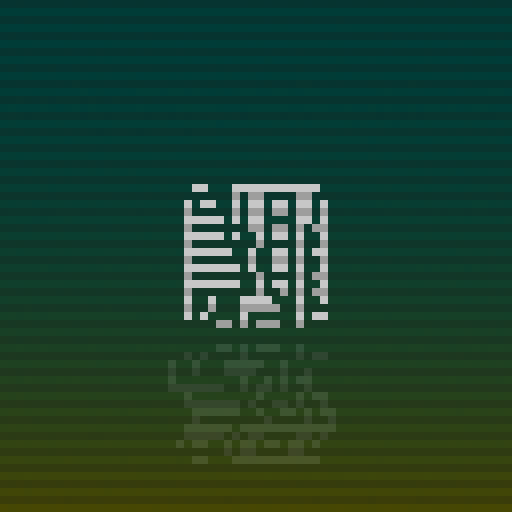Tracky Train
Jouez sur PC avec BlueStacks - la plate-forme de jeu Android, approuvée par + 500M de joueurs.
Page Modifiée le: 20 octobre 2016
Play Tracky Train on PC
Get on board the Play Store’s most thrilling train ride!
Lay track to stay ahead of the speeding Train. Keep moving or the Train will catch up and CRASH into you! Stay ahead by making sure the Train picks up the waiting passengers and stops at the stations to drop them off.
• Travel through 5 colorful environments.
• Lay down the tracks for the trains to run on.
• Operate 12 different engine and carriage types.
• Collect coins to upgrade and unlock new trains.
• Collect over 100 prestigious passengers.
• Swipe control the handcar to stay ahead of the speeding train.
• Don’t stop! Woo Woo!
Jouez à Tracky Train sur PC. C'est facile de commencer.
-
Téléchargez et installez BlueStacks sur votre PC
-
Connectez-vous à Google pour accéder au Play Store ou faites-le plus tard
-
Recherchez Tracky Train dans la barre de recherche dans le coin supérieur droit
-
Cliquez pour installer Tracky Train à partir des résultats de la recherche
-
Connectez-vous à Google (si vous avez ignoré l'étape 2) pour installer Tracky Train
-
Cliquez sur l'icône Tracky Train sur l'écran d'accueil pour commencer à jouer