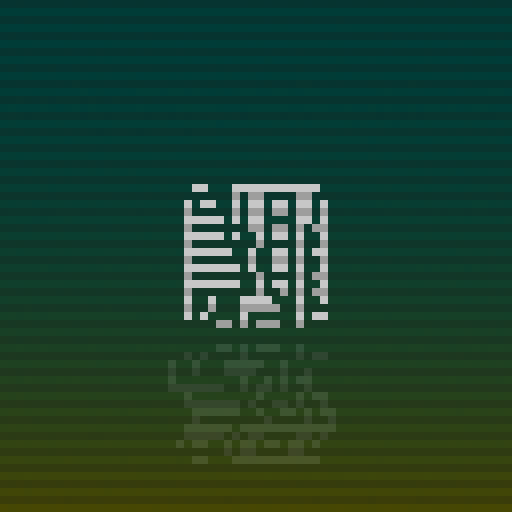Tracky Train
Graj na PC z BlueStacks – Platforma gamingowa Android, która uzyskała zaufanie ponad 500 milionów graczy!
Strona zmodyfikowana w dniu: 20 października 2016
Play Tracky Train on PC
Get on board the Play Store’s most thrilling train ride!
Lay track to stay ahead of the speeding Train. Keep moving or the Train will catch up and CRASH into you! Stay ahead by making sure the Train picks up the waiting passengers and stops at the stations to drop them off.
• Travel through 5 colorful environments.
• Lay down the tracks for the trains to run on.
• Operate 12 different engine and carriage types.
• Collect coins to upgrade and unlock new trains.
• Collect over 100 prestigious passengers.
• Swipe control the handcar to stay ahead of the speeding train.
• Don’t stop! Woo Woo!
Zagraj w Tracky Train na PC. To takie proste.
-
Pobierz i zainstaluj BlueStacks na PC
-
Zakończ pomyślnie ustawienie Google, aby otrzymać dostęp do sklepu Play, albo zrób to później.
-
Wyszukaj Tracky Train w pasku wyszukiwania w prawym górnym rogu.
-
Kliknij, aby zainstalować Tracky Train z wyników wyszukiwania
-
Ukończ pomyślnie rejestrację Google (jeśli krok 2 został pominięty) aby zainstalować Tracky Train
-
Klinij w ikonę Tracky Train na ekranie startowym, aby zacząć grę