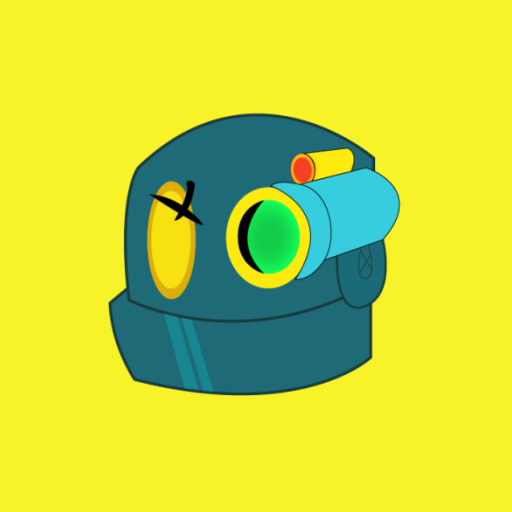dCS Mosaic Control
Mainkan di PC dengan BlueStacks – platform Game-Game Android, dipercaya oleh lebih dari 500 juta gamer.
Halaman Dimodifikasi Aktif: 16 Desember 2019
Play dCS Mosaic Control on PC
Key Features:
• Powerful media browsing and search capabilities
• Support for a number of streaming media sources including:
- Deezer
- Qobuz
- TIDAL
- UPnP
- Internet radio
- Podcasts
- Locally-attached USB storage
• Advanced playback control including play queue management
• Complete control over the settings and configuration of your dCS product
Please note that dCS Mosaic Control requires a network-enabled dCS device in order to function.
Mainkan dCS Mosaic Control di PC Mudah saja memulainya.
-
Unduh dan pasang BlueStacks di PC kamu
-
Selesaikan proses masuk Google untuk mengakses Playstore atau lakukan nanti
-
Cari dCS Mosaic Control di bilah pencarian di pojok kanan atas
-
Klik untuk menginstal dCS Mosaic Control dari hasil pencarian
-
Selesaikan proses masuk Google (jika kamu melewati langkah 2) untuk menginstal dCS Mosaic Control
-
Klik ikon dCS Mosaic Control di layar home untuk membuka gamenya