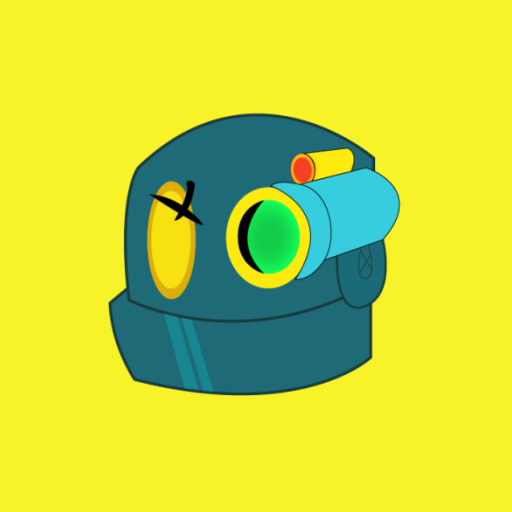このページには広告が含まれます

dCS Mosaic Control
音楽&オーディオ | Data Conversion Systems, Ltd
BlueStacksを使ってPCでプレイ - 5憶以上のユーザーが愛用している高機能Androidゲーミングプラットフォーム
Play dCS Mosaic Control on PC
The dCS Mosaic Control is your unified interface to the advanced network streaming functionality of your dCS audio device. Compatible with all of our current product offerings, dCS Mosaic Control includes powerful features for music discovery and playback as well as control of your dCS Bartók, Rossini, Vivaldi, Vivaldi One, or Network Bridge.
Key Features:
• Powerful media browsing and search capabilities
• Support for a number of streaming media sources including:
- Deezer
- Qobuz
- TIDAL
- UPnP
- Internet radio
- Podcasts
- Locally-attached USB storage
• Advanced playback control including play queue management
• Complete control over the settings and configuration of your dCS product
Please note that dCS Mosaic Control requires a network-enabled dCS device in order to function.
Key Features:
• Powerful media browsing and search capabilities
• Support for a number of streaming media sources including:
- Deezer
- Qobuz
- TIDAL
- UPnP
- Internet radio
- Podcasts
- Locally-attached USB storage
• Advanced playback control including play queue management
• Complete control over the settings and configuration of your dCS product
Please note that dCS Mosaic Control requires a network-enabled dCS device in order to function.
dCS Mosaic ControlをPCでプレイ
-
BlueStacksをダウンロードしてPCにインストールします。
-
GoogleにサインインしてGoogle Play ストアにアクセスします。(こちらの操作は後で行っても問題ありません)
-
右上の検索バーにdCS Mosaic Controlを入力して検索します。
-
クリックして検索結果からdCS Mosaic Controlをインストールします。
-
Googleサインインを完了してdCS Mosaic Controlをインストールします。※手順2を飛ばしていた場合
-
ホーム画面にてdCS Mosaic Controlのアイコンをクリックしてアプリを起動します。