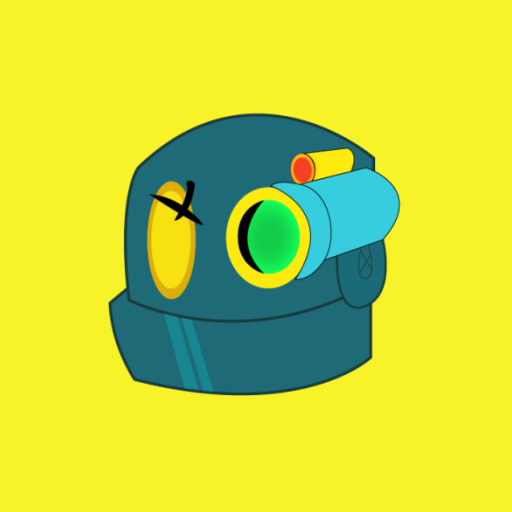dCS Mosaic Control
음악/오디오 | Data Conversion Systems, Ltd
5억명 이상의 게이머가 신뢰하는 안드로이드 게임 플랫폼 BlueStacks으로 PC에서 플레이하세요.
Play dCS Mosaic Control on PC
The dCS Mosaic Control is your unified interface to the advanced network streaming functionality of your dCS audio device. Compatible with all of our current product offerings, dCS Mosaic Control includes powerful features for music discovery and playback as well as control of your dCS Bartók, Rossini, Vivaldi, Vivaldi One, or Network Bridge.
Key Features:
• Powerful media browsing and search capabilities
• Support for a number of streaming media sources including:
- Deezer
- Qobuz
- TIDAL
- UPnP
- Internet radio
- Podcasts
- Locally-attached USB storage
• Advanced playback control including play queue management
• Complete control over the settings and configuration of your dCS product
Please note that dCS Mosaic Control requires a network-enabled dCS device in order to function.
Key Features:
• Powerful media browsing and search capabilities
• Support for a number of streaming media sources including:
- Deezer
- Qobuz
- TIDAL
- UPnP
- Internet radio
- Podcasts
- Locally-attached USB storage
• Advanced playback control including play queue management
• Complete control over the settings and configuration of your dCS product
Please note that dCS Mosaic Control requires a network-enabled dCS device in order to function.
PC에서 dCS Mosaic Control 플레이해보세요.
-
BlueStacks 다운로드하고 설치
-
Google Play 스토어에 로그인 하기(나중에 진행가능)
-
오른쪽 상단 코너에 dCS Mosaic Control 검색
-
검색 결과 중 dCS Mosaic Control 선택하여 설치
-
구글 로그인 진행(만약 2단계를 지나갔을 경우) 후 dCS Mosaic Control 설치
-
메인 홈화면에서 dCS Mosaic Control 선택하여 실행