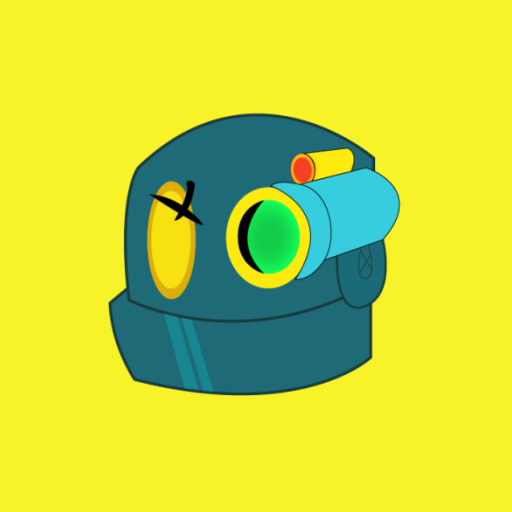dCS Mosaic Control
音乐与音频 | Data Conversion Systems, Ltd
在電腦上使用BlueStacks –受到5億以上的遊戲玩家所信任的Android遊戲平台。
Play dCS Mosaic Control on PC
The dCS Mosaic Control is your unified interface to the advanced network streaming functionality of your dCS audio device. Compatible with all of our current product offerings, dCS Mosaic Control includes powerful features for music discovery and playback as well as control of your dCS Bartók, Rossini, Vivaldi, Vivaldi One, or Network Bridge.
Key Features:
• Powerful media browsing and search capabilities
• Support for a number of streaming media sources including:
- Deezer
- Qobuz
- TIDAL
- UPnP
- Internet radio
- Podcasts
- Locally-attached USB storage
• Advanced playback control including play queue management
• Complete control over the settings and configuration of your dCS product
Please note that dCS Mosaic Control requires a network-enabled dCS device in order to function.
Key Features:
• Powerful media browsing and search capabilities
• Support for a number of streaming media sources including:
- Deezer
- Qobuz
- TIDAL
- UPnP
- Internet radio
- Podcasts
- Locally-attached USB storage
• Advanced playback control including play queue management
• Complete control over the settings and configuration of your dCS product
Please note that dCS Mosaic Control requires a network-enabled dCS device in order to function.
在電腦上遊玩dCS Mosaic Control . 輕易上手.
-
在您的電腦上下載並安裝BlueStacks
-
完成Google登入後即可訪問Play商店,或等你需要訪問Play商店十再登入
-
在右上角的搜索欄中尋找 dCS Mosaic Control
-
點擊以從搜索結果中安裝 dCS Mosaic Control
-
完成Google登入(如果您跳過了步驟2),以安裝 dCS Mosaic Control
-
在首頁畫面中點擊 dCS Mosaic Control 圖標來啟動遊戲