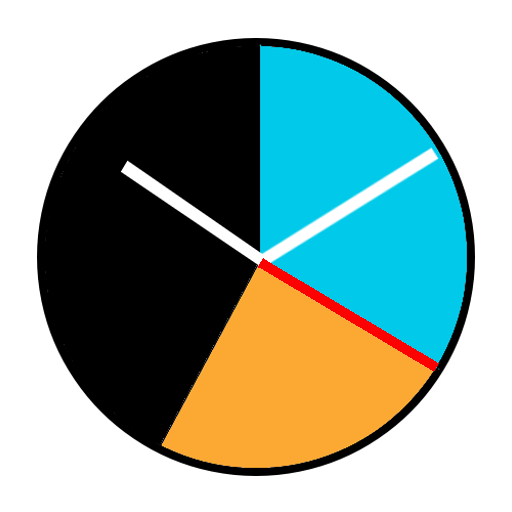Stopwatch 2 - Advanced lap timer for Android
Play on PC with BlueStacks – the Android Gaming Platform, trusted by 500M+ gamers.
Page Modified on: March 5, 2019
Play Stopwatch 2 - Advanced lap timer for Android on PC
This stopwatch is unique as it allow the user to configure the timer display in many different ways to show total time, current lap time, clock time, timestamps, statistics.
Stopwatch 2 - Advanced lap timer for Android also has a huge landscape view so your time sessions can be displayed with huge numbers.
Standard Stopwatch Features
✔️ Total / elapsed time
✔️ Current lap time
✔️ Lap time
✔️ Split time
✔️ Clock time
✔️ Timestamps
✔️ Average time
✔️ Configurable display
✔️ Configurable precision
✔️ Configurable time format
✔️ 1/1000 second accuracy
✔️ 99+ hours duration
✔️ Portrait and landscape views
✔️ High contrast timer display with large numbers
✔️ Durable sessions.
✔️ Material design
Premium Stopwatch Features
🌟 Speech
🌟 Time interval notifications
🌟 Action notifications
🌟 Action undo
🌟 Save & resume concurrent sessions
🌟 Screen lock
Stopwatch Features Not Supported
❌ Annoying system notifications
❌ Popup requests for ratings.
❌ Lost timer sessions on restart
❌ Small Numbers
❌ Unreadable screen in sunlight
Languages supported by this stopwatch including TTS speech
⚫ English
⚫ Spanish
⚫ Portuguese
⚫ German
Play Stopwatch 2 - Advanced lap timer for Android on PC. It’s easy to get started.
-
Download and install BlueStacks on your PC
-
Complete Google sign-in to access the Play Store, or do it later
-
Look for Stopwatch 2 - Advanced lap timer for Android in the search bar at the top right corner
-
Click to install Stopwatch 2 - Advanced lap timer for Android from the search results
-
Complete Google sign-in (if you skipped step 2) to install Stopwatch 2 - Advanced lap timer for Android
-
Click the Stopwatch 2 - Advanced lap timer for Android icon on the home screen to start playing