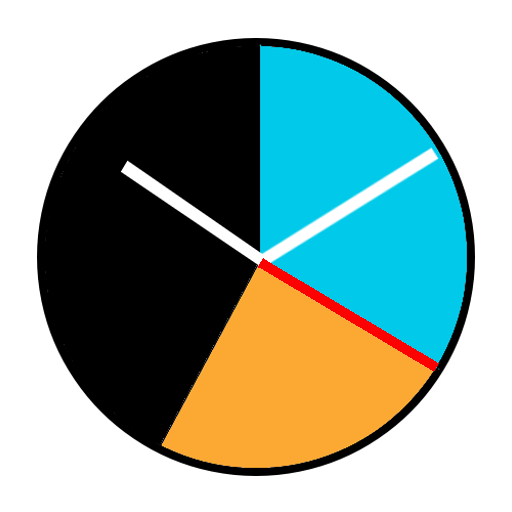무릎 타이머
도구 | Chronus Stopwatches
5억명 이상의 게이머가 신뢰하는 안드로이드 게임 플랫폼 BlueStacks으로 PC에서 플레이하세요.
Play Stopwatch 2 - Advanced lap timer for Android on PC
High quality stopwatch with big numbers, black theme, sounds, big buttons and simple to use. Professionally designed lap timer with a focus on real world usability for sports and outside use. This stopwatch has no advertisements and is supported via an upgrade option that unblocks advanced features such as speech and time screen notifications.
This stopwatch is unique as it allow the user to configure the timer display in many different ways to show total time, current lap time, clock time, timestamps, statistics.
Stopwatch 2 - Advanced lap timer for Android also has a huge landscape view so your time sessions can be displayed with huge numbers.
Standard Stopwatch Features
✔️ Total / elapsed time
✔️ Current lap time
✔️ Lap time
✔️ Split time
✔️ Clock time
✔️ Timestamps
✔️ Average time
✔️ Configurable display
✔️ Configurable precision
✔️ Configurable time format
✔️ 1/1000 second accuracy
✔️ 99+ hours duration
✔️ Portrait and landscape views
✔️ High contrast timer display with large numbers
✔️ Durable sessions.
✔️ Material design
Premium Stopwatch Features
🌟 Speech
🌟 Time interval notifications
🌟 Action notifications
🌟 Action undo
🌟 Save & resume concurrent sessions
🌟 Screen lock
Stopwatch Features Not Supported
❌ Annoying system notifications
❌ Popup requests for ratings.
❌ Lost timer sessions on restart
❌ Small Numbers
❌ Unreadable screen in sunlight
Languages supported by this stopwatch including TTS speech
⚫ English
⚫ Spanish
⚫ Portuguese
⚫ German
This stopwatch is unique as it allow the user to configure the timer display in many different ways to show total time, current lap time, clock time, timestamps, statistics.
Stopwatch 2 - Advanced lap timer for Android also has a huge landscape view so your time sessions can be displayed with huge numbers.
Standard Stopwatch Features
✔️ Total / elapsed time
✔️ Current lap time
✔️ Lap time
✔️ Split time
✔️ Clock time
✔️ Timestamps
✔️ Average time
✔️ Configurable display
✔️ Configurable precision
✔️ Configurable time format
✔️ 1/1000 second accuracy
✔️ 99+ hours duration
✔️ Portrait and landscape views
✔️ High contrast timer display with large numbers
✔️ Durable sessions.
✔️ Material design
Premium Stopwatch Features
🌟 Speech
🌟 Time interval notifications
🌟 Action notifications
🌟 Action undo
🌟 Save & resume concurrent sessions
🌟 Screen lock
Stopwatch Features Not Supported
❌ Annoying system notifications
❌ Popup requests for ratings.
❌ Lost timer sessions on restart
❌ Small Numbers
❌ Unreadable screen in sunlight
Languages supported by this stopwatch including TTS speech
⚫ English
⚫ Spanish
⚫ Portuguese
⚫ German
PC에서 무릎 타이머 플레이해보세요.
-
BlueStacks 다운로드하고 설치
-
Google Play 스토어에 로그인 하기(나중에 진행가능)
-
오른쪽 상단 코너에 무릎 타이머 검색
-
검색 결과 중 무릎 타이머 선택하여 설치
-
구글 로그인 진행(만약 2단계를 지나갔을 경우) 후 무릎 타이머 설치
-
메인 홈화면에서 무릎 타이머 선택하여 실행