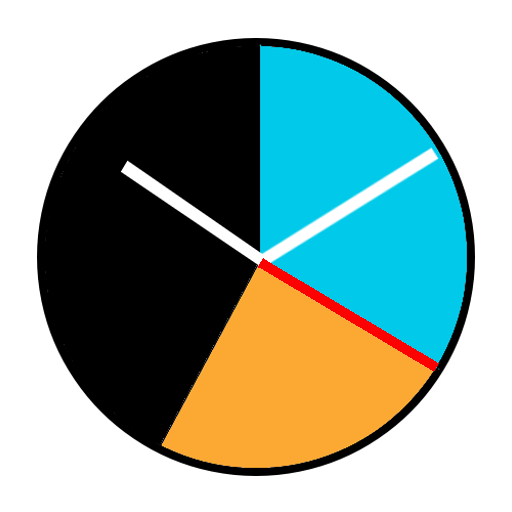Stopwatch 2 - Advanced lap timer for Android
เล่นบน PC ผ่าน BlueStacks - Android Gaming Platform ที่ได้รับความไว้วางใจจากเกมเมอร์ 500 ล้านคนทั่วโลก
Page Modified on: 5 มีนาคม 2562
Play Stopwatch 2 - Advanced lap timer for Android on PC
This stopwatch is unique as it allow the user to configure the timer display in many different ways to show total time, current lap time, clock time, timestamps, statistics.
Stopwatch 2 - Advanced lap timer for Android also has a huge landscape view so your time sessions can be displayed with huge numbers.
Standard Stopwatch Features
✔️ Total / elapsed time
✔️ Current lap time
✔️ Lap time
✔️ Split time
✔️ Clock time
✔️ Timestamps
✔️ Average time
✔️ Configurable display
✔️ Configurable precision
✔️ Configurable time format
✔️ 1/1000 second accuracy
✔️ 99+ hours duration
✔️ Portrait and landscape views
✔️ High contrast timer display with large numbers
✔️ Durable sessions.
✔️ Material design
Premium Stopwatch Features
🌟 Speech
🌟 Time interval notifications
🌟 Action notifications
🌟 Action undo
🌟 Save & resume concurrent sessions
🌟 Screen lock
Stopwatch Features Not Supported
❌ Annoying system notifications
❌ Popup requests for ratings.
❌ Lost timer sessions on restart
❌ Small Numbers
❌ Unreadable screen in sunlight
Languages supported by this stopwatch including TTS speech
⚫ English
⚫ Spanish
⚫ Portuguese
⚫ German
เล่น Stopwatch 2 - Advanced lap timer for Android บน PC ได้ง่ายกว่า
-
ดาวน์โหลดและติดตั้ง BlueStacks บน PC ของคุณ
-
ลงชื่อเข้าใช้แอคเคาท์ Google เพื่อเข้าสู่ Play Store หรือทำในภายหลัง
-
ค้นหา Stopwatch 2 - Advanced lap timer for Android ในช่องค้นหาด้านขวาบนของโปรแกรม
-
คลิกเพื่อติดตั้ง Stopwatch 2 - Advanced lap timer for Android จากผลการค้นหา
-
ลงชื่อเข้าใช้บัญชี Google Account (หากยังไม่ได้ทำในขั้นที่ 2) เพื่อติดตั้ง Stopwatch 2 - Advanced lap timer for Android
-
คลิกที่ไอคอน Stopwatch 2 - Advanced lap timer for Android ในหน้าจอเพื่อเริ่มเล่น