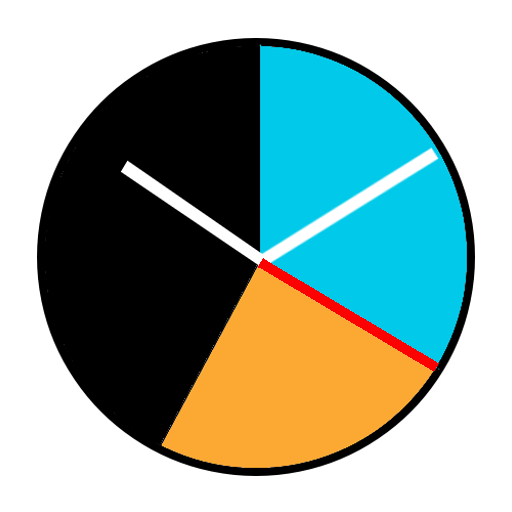Stopwatch 2 - Advanced lap timer for Android
Chơi trên PC với BlueStacks - Nền tảng chơi game Android, được hơn 500 triệu game thủ tin tưởng.
Trang đã được sửa đổi vào: 5 tháng 3, 2019
Play Stopwatch 2 - Advanced lap timer for Android on PC
This stopwatch is unique as it allow the user to configure the timer display in many different ways to show total time, current lap time, clock time, timestamps, statistics.
Stopwatch 2 - Advanced lap timer for Android also has a huge landscape view so your time sessions can be displayed with huge numbers.
Standard Stopwatch Features
✔️ Total / elapsed time
✔️ Current lap time
✔️ Lap time
✔️ Split time
✔️ Clock time
✔️ Timestamps
✔️ Average time
✔️ Configurable display
✔️ Configurable precision
✔️ Configurable time format
✔️ 1/1000 second accuracy
✔️ 99+ hours duration
✔️ Portrait and landscape views
✔️ High contrast timer display with large numbers
✔️ Durable sessions.
✔️ Material design
Premium Stopwatch Features
🌟 Speech
🌟 Time interval notifications
🌟 Action notifications
🌟 Action undo
🌟 Save & resume concurrent sessions
🌟 Screen lock
Stopwatch Features Not Supported
❌ Annoying system notifications
❌ Popup requests for ratings.
❌ Lost timer sessions on restart
❌ Small Numbers
❌ Unreadable screen in sunlight
Languages supported by this stopwatch including TTS speech
⚫ English
⚫ Spanish
⚫ Portuguese
⚫ German
Chơi Stopwatch 2 - Advanced lap timer for Android trên PC. Rất dễ để bắt đầu
-
Tải và cài đặt BlueStacks trên máy của bạn
-
Hoàn tất đăng nhập vào Google để đến PlayStore, hoặc thực hiện sau
-
Tìm Stopwatch 2 - Advanced lap timer for Android trên thanh tìm kiếm ở góc phải màn hình
-
Nhấn vào để cài đặt Stopwatch 2 - Advanced lap timer for Android trong danh sách kết quả tìm kiếm
-
Hoàn tất đăng nhập Google (nếu bạn chưa làm bước 2) để cài đặt Stopwatch 2 - Advanced lap timer for Android
-
Nhấn vào icon Stopwatch 2 - Advanced lap timer for Android tại màn hình chính để bắt đầu chơi