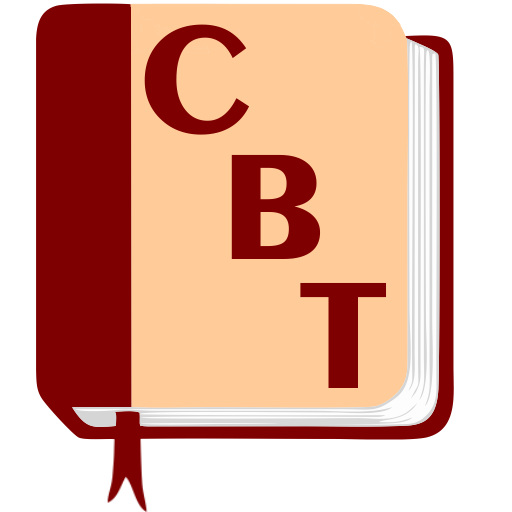Action For Happiness
Spiele auf dem PC mit BlueStacks - der Android-Gaming-Plattform, der über 500 Millionen Spieler vertrauen.
Seite geändert am: 31. Oktober 2019
Play Action For Happiness on PC
Each month’s actions follow a specific theme, all based on the latest scientific research about happiness.
So join us for Friendly February, Mindful March, Active April, Joyful June, Self-Care September, Optimistic October and much more.
The app also lets you share your own actions and ideas with others in the community too.
Your happiness is part of something bigger. Find out more and join hundreds of thousands of others in the Action for Happiness movement at: www.actionforhappiness.org
Want more happiness in your life? Download the Action for Happiness app today.
Together we can create a happier and kinder world :)
---
Read our terms and conditions here: www.actionforhappiness.org/app-terms
Read our privacy policy here: www.actionforhappiness.org/privacy
Spiele Action For Happiness auf dem PC. Der Einstieg ist einfach.
-
Lade BlueStacks herunter und installiere es auf deinem PC
-
Schließe die Google-Anmeldung ab, um auf den Play Store zuzugreifen, oder mache es später
-
Suche in der Suchleiste oben rechts nach Action For Happiness
-
Klicke hier, um Action For Happiness aus den Suchergebnissen zu installieren
-
Schließe die Google-Anmeldung ab (wenn du Schritt 2 übersprungen hast), um Action For Happiness zu installieren.
-
Klicke auf dem Startbildschirm auf das Action For Happiness Symbol, um mit dem Spielen zu beginnen