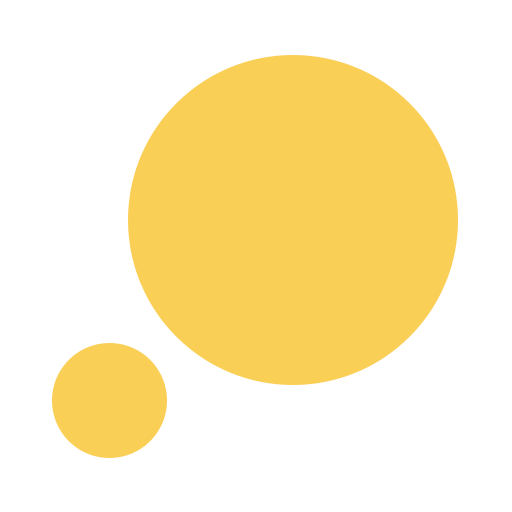Action For Happiness
Gioca su PC con BlueStacks: la piattaforma di gioco Android, considerata affidabile da oltre 500 milioni di giocatori.
Pagina modificata il: 4 marzo 2020
Play Action For Happiness on PC
Each month’s actions follow a specific theme, all based on the latest scientific research about happiness.
So join us for Friendly February, Mindful March, Active April, Joyful June, Self-Care September, Optimistic October and much more.
The app also lets you share your own actions and ideas with others in the community too.
Your happiness is part of something bigger. Find out more and join hundreds of thousands of others in the Action for Happiness movement at: www.actionforhappiness.org
Want more happiness in your life? Download the Action for Happiness app today.
Together we can create a happier and kinder world :)
---
Read our terms and conditions here: www.actionforhappiness.org/app-terms
Read our privacy policy here: www.actionforhappiness.org/privacy
Gioca Action For Happiness su PC. È facile iniziare.
-
Scarica e installa BlueStacks sul tuo PC
-
Completa l'accesso a Google per accedere al Play Store o eseguilo in un secondo momento
-
Cerca Action For Happiness nella barra di ricerca nell'angolo in alto a destra
-
Fai clic per installare Action For Happiness dai risultati della ricerca
-
Completa l'accesso a Google (se hai saltato il passaggio 2) per installare Action For Happiness
-
Fai clic sull'icona Action For Happiness nella schermata principale per iniziare a giocare