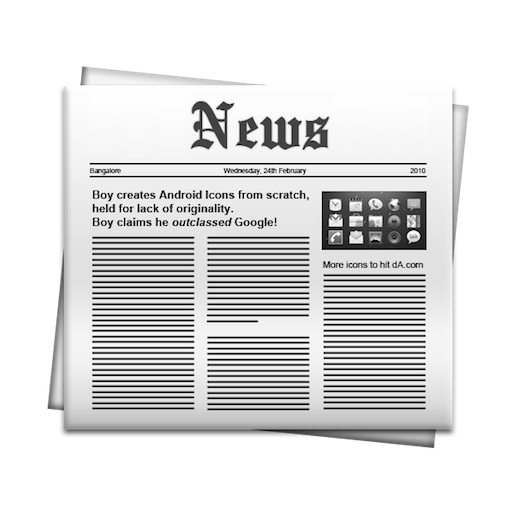LifeSite Connect
Играйте на ПК с BlueStacks – игровой платформе для приложений на Android. Нас выбирают более 500 млн. игроков.
Страница изменена: 17 января 2020 г.
Play LifeSite Connect on PC
Our goal is to connect with the hearts and minds of LifeSite’s followers and to provide a home for them to engage in continued education and to remain up to date on the pro-life, pro-family movement. We strive to provide our audience with opportunities to grow in communion with one another personally and spiritually.
App features include:
- Browse LifeSite's articles and blogs on topics of life, family, and faith without censorship
- Join a topic-specific community of like-minded individuals around the globe
- Stay up-to-date on Petitions and various events happening around the world
- Watch videos, listen to podcasts, and have valuable information at your fingertips
- Register for events hosted by LifeSite and our partners
- Invite your friends to join you on the app!
- And many more features and opportunities to be part of a unique community
Questions? Email: connect@lifesitenews.com
Visit our website at: https://www.lifesitenews.com
Играйте в игру LifeSite Connect на ПК. Это легко и просто.
-
Скачайте и установите BlueStacks на ПК.
-
Войдите в аккаунт Google, чтобы получить доступ к Google Play, или сделайте это позже.
-
В поле поиска, которое находится в правой части экрана, введите название игры – LifeSite Connect.
-
Среди результатов поиска найдите игру LifeSite Connect и нажмите на кнопку "Установить".
-
Завершите авторизацию в Google (если вы пропустили этот шаг в начале) и установите игру LifeSite Connect.
-
Нажмите на ярлык игры LifeSite Connect на главном экране, чтобы начать играть.