
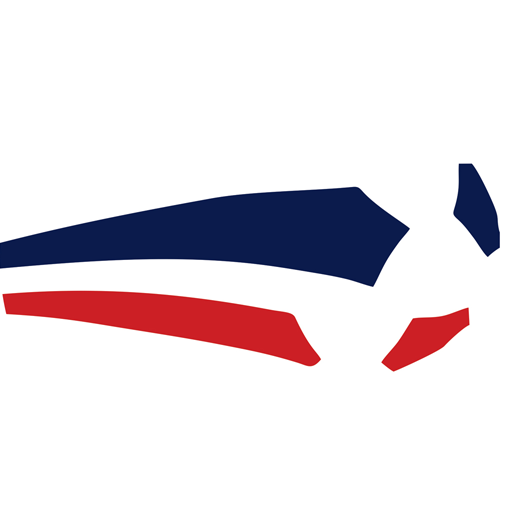
FUT Alert
Jogue no PC com BlueStacks - A Plataforma de Jogos Android, confiada por mais de 500 milhões de jogadores.
Página modificada em: 9 de dezembro de 2019
Play FUT Alert on PC
Our current alert functionalities are:
- Player alerts: Set a "Greater than" or "Less than" limit for a player and card type. Get alerted when his price reaches those limits.
- OTW / PTG alerts: Follow OTW / PTG players. Get alerted for their achievements in real life matches (Goals, Assists etc.) instantly.
- Market alerts: Set a "Greater than" & "Less than" limit for a card type and rating (or any). Get alerted when the price of that market reaches those values.
Our player data is updated when a new card is added to the game, within minutes. Our pricing data is also updated every few minutes.
We hope you enjoy using FUT Alert app but if you have any issues or suggestions please contact us on support@futalert.co.uk or our Official Twitter account: @fut_alert.
FUT Alert Membership Plans (Subscriptions renew monthly):
Gold and Platinum membership plans are monthly renewing plans which provides extra features to the app which are described in the FUT Alert app and our website. These plans also provide ad-free experience to the users.
Price: Prices may vary according to your region. Please check in-app or our website for details.
Duration: Renews monthly until cancelled through Google Play Store.
- Payment will be charged to your Google Play Account at confirmation of purchase
- Subscription automatically renews unless auto-renew is turned off at least 24-hours before the end of the current period
- Account will be charged for renewal within 24-hours prior to the end of the current period, and identify the cost of the renewal
- Subscriptions may be managed by the user and auto-renewal may be turned off by going to the user's Google Play Account Settings after purchase
- Any unused portion of a free trial period, if offered, will be forfeited when the user purchases a subscription to that publication, where applicable
Our privacy policy: https://www.futalert.co.uk/privacypolicy
Our Terms Of Use: https://www.futalert.co.uk/terms
Our website: https://www.futalert.co.uk
Jogue FUT Alert no PC. É fácil começar.
-
Baixe e instale o BlueStacks no seu PC
-
Conclua o login do Google para acessar a Play Store ou faça isso mais tarde
-
Procure por FUT Alert na barra de pesquisa no canto superior direito
-
Clique para instalar FUT Alert a partir dos resultados da pesquisa
-
Conclua o login do Google (caso você pulou a etapa 2) para instalar o FUT Alert
-
Clique no ícone do FUT Alert na tela inicial para começar a jogar



