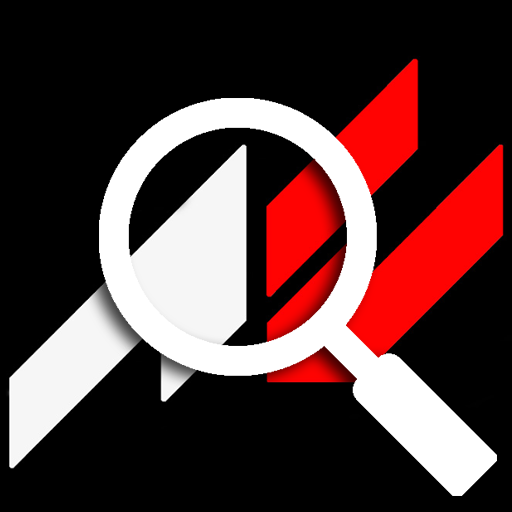Setups for Racing Games
Mainkan di PC dengan BlueStacks – platform Game-Game Android, dipercaya oleh lebih dari 500 juta gamer.
Halaman Dimodifikasi Aktif: 23 Agustus 2019
Play Setups for Racing Games on PC
**New in F1 2018/19 -> You can now record setups using UDP. Simply turn UDP on in the game settings (set to 2019 mode) then click the record UDP button in app to have your setup auto-populated from that game.**
The Setups for racing games app, allows racers to create setups and share them with the community; as well as view setups posted by other members. If a setup proves to be quick or useful to you you can award them a trophy, give them a comment or share the setup with your friends.
Compatible Games:
- F1 2019
- F1 2018
Also Available on iOS
Mainkan Setups for Racing Games di PC Mudah saja memulainya.
-
Unduh dan pasang BlueStacks di PC kamu
-
Selesaikan proses masuk Google untuk mengakses Playstore atau lakukan nanti
-
Cari Setups for Racing Games di bilah pencarian di pojok kanan atas
-
Klik untuk menginstal Setups for Racing Games dari hasil pencarian
-
Selesaikan proses masuk Google (jika kamu melewati langkah 2) untuk menginstal Setups for Racing Games
-
Klik ikon Setups for Racing Games di layar home untuk membuka gamenya